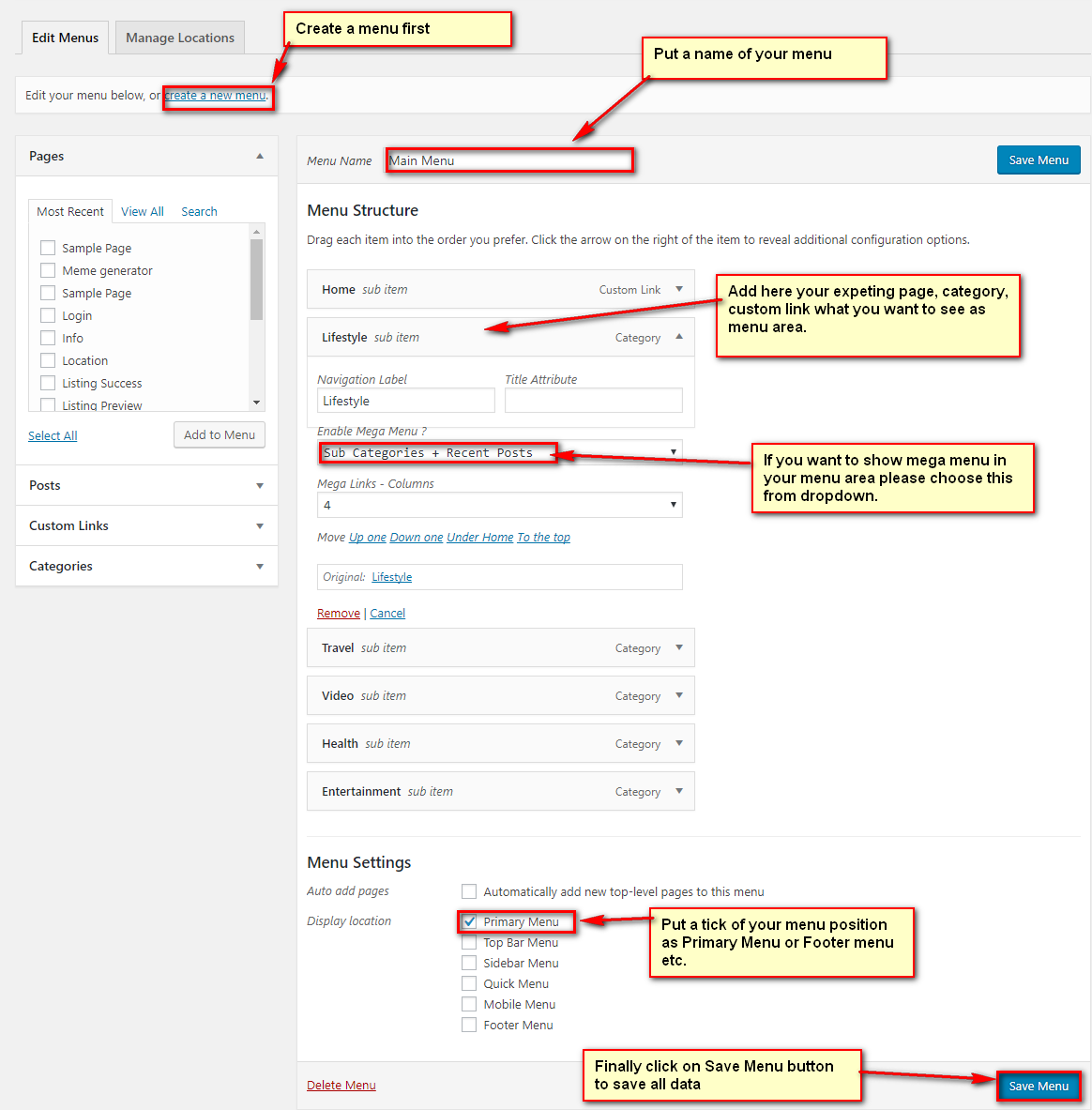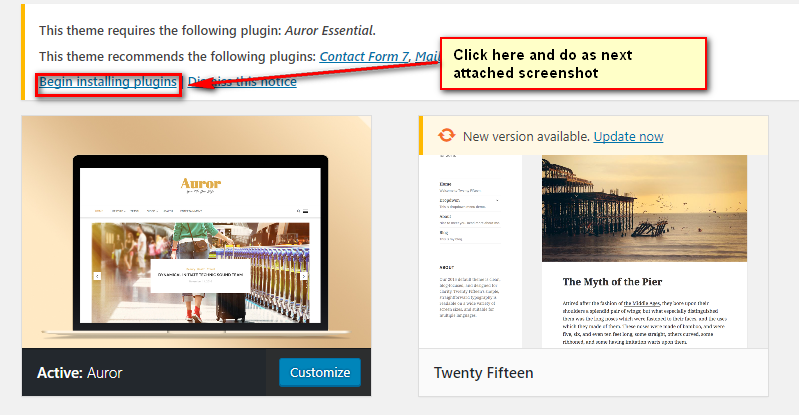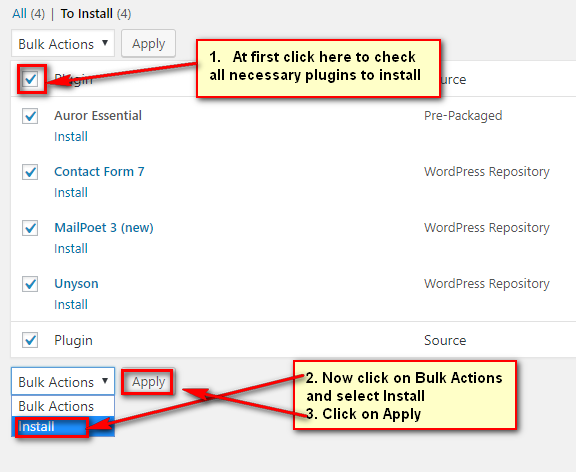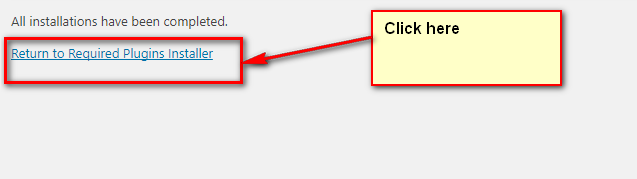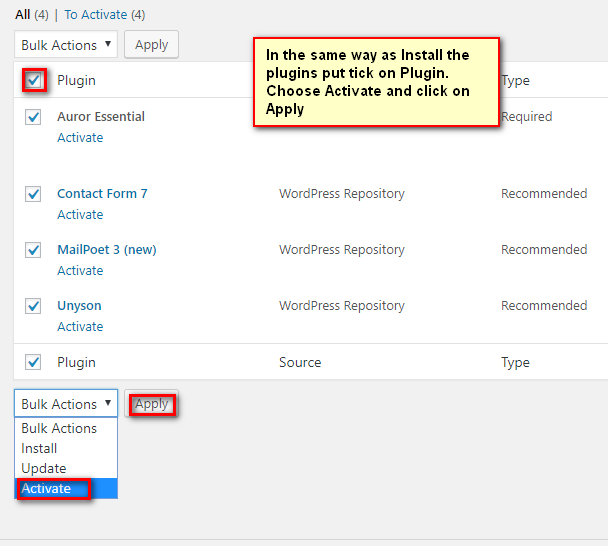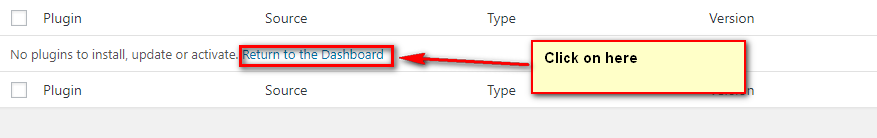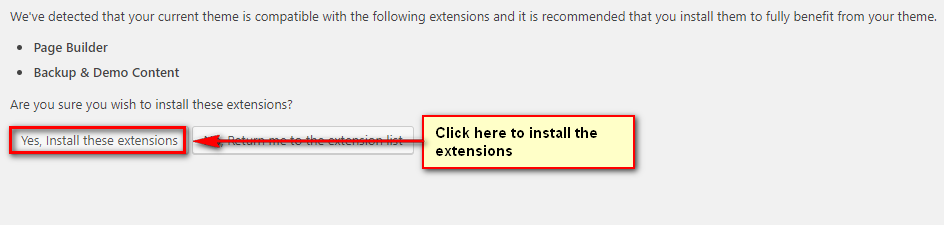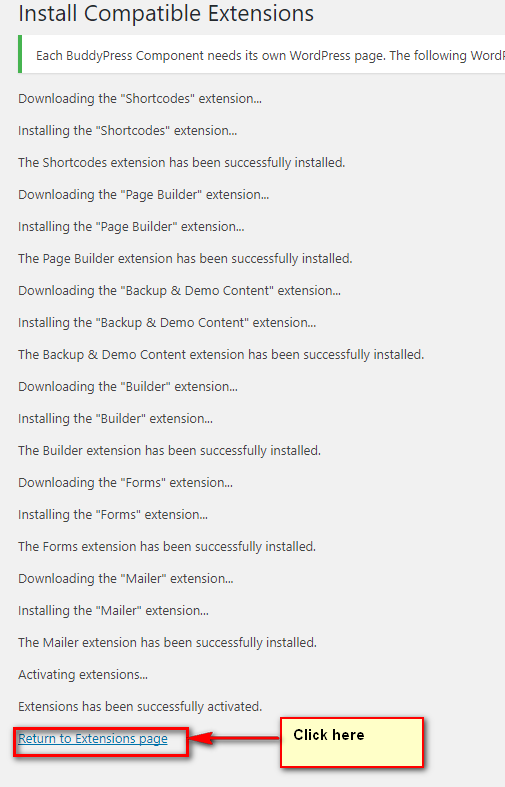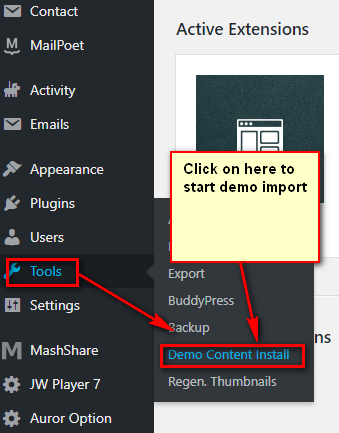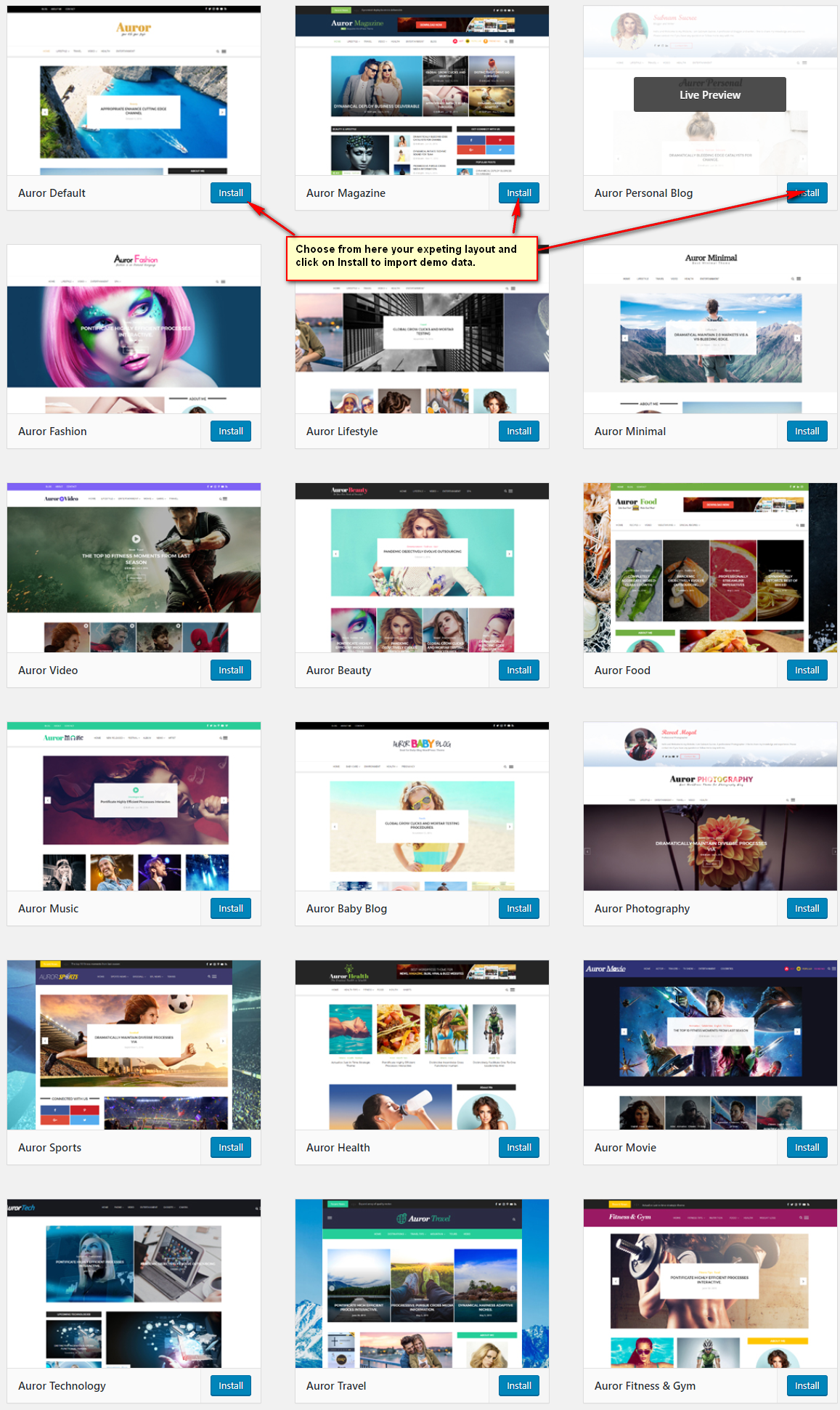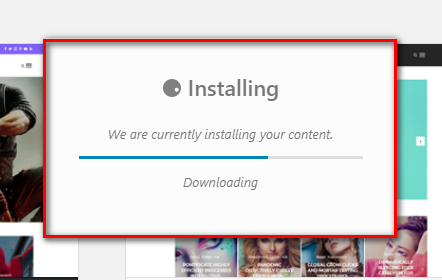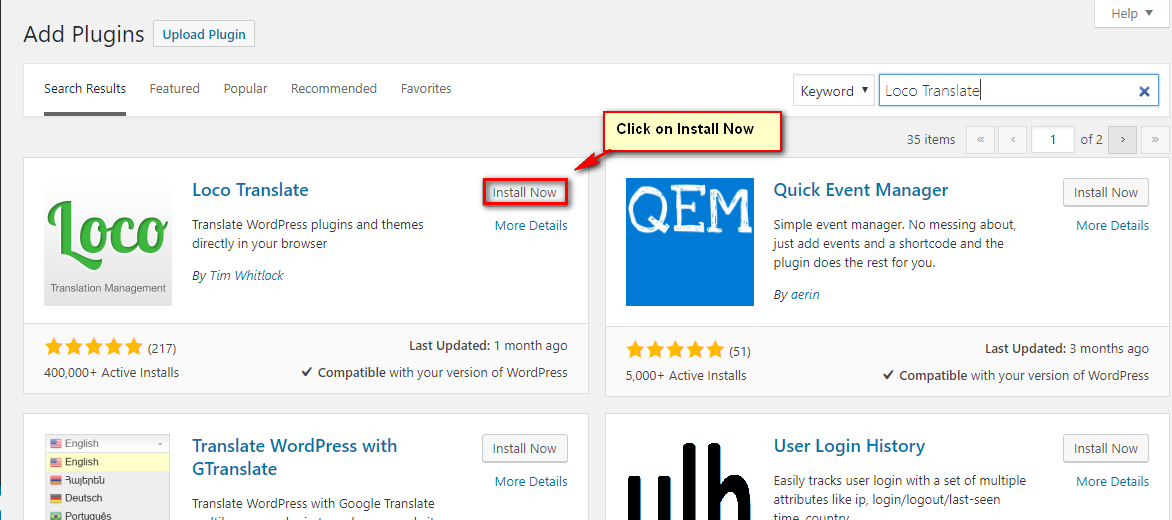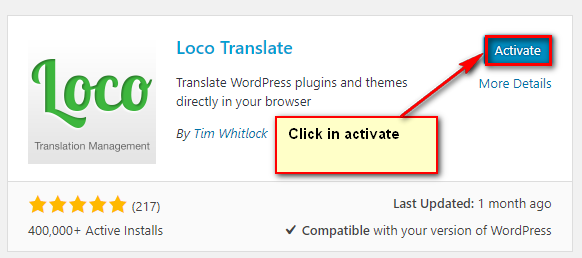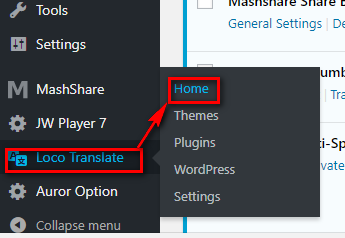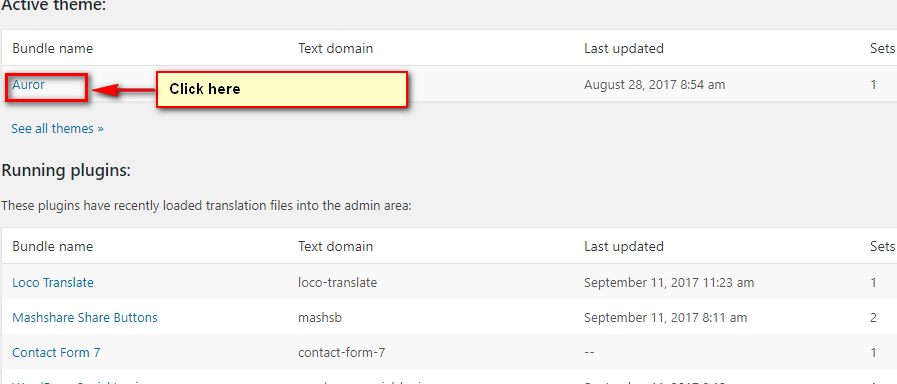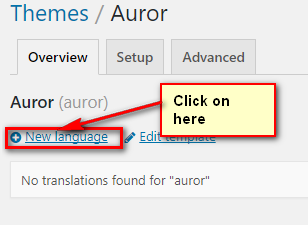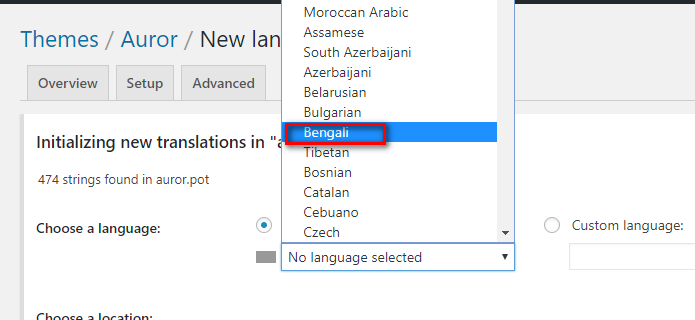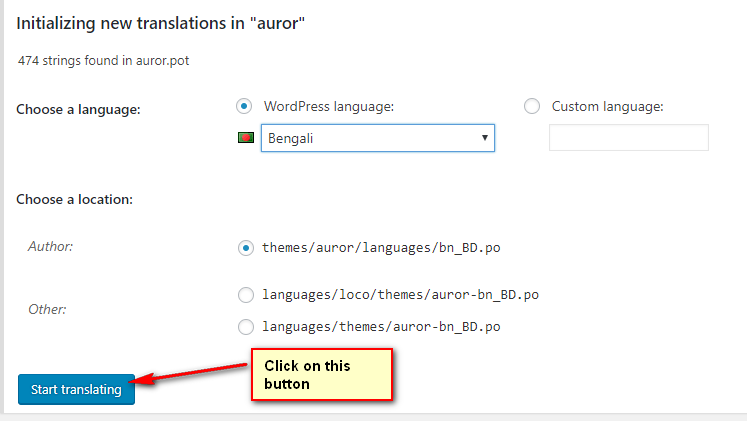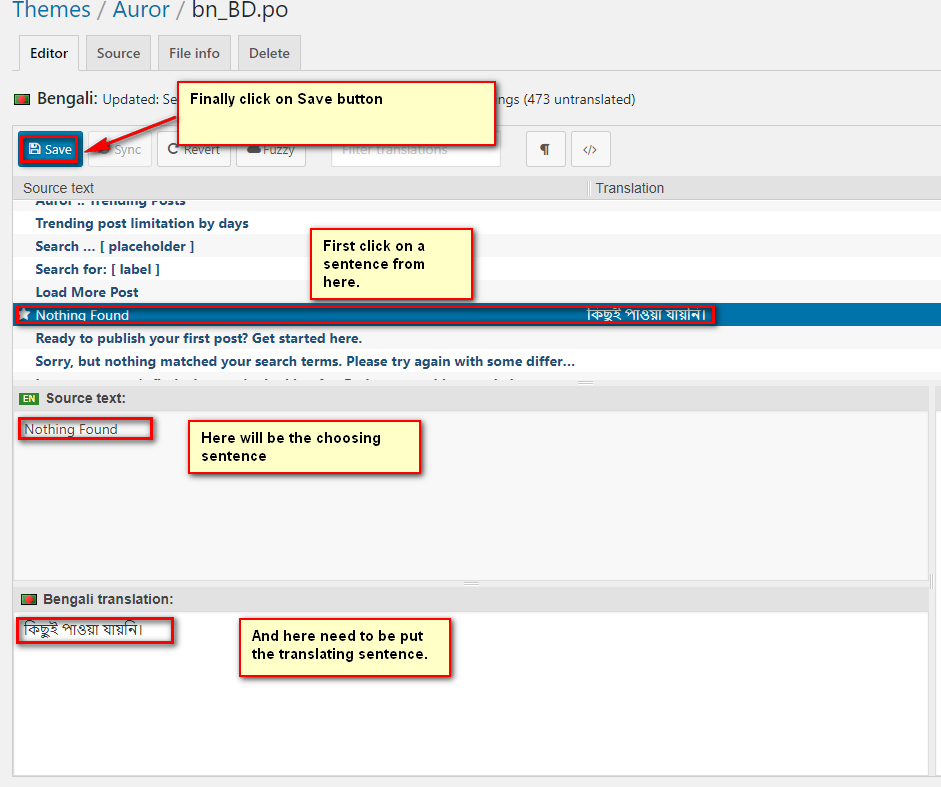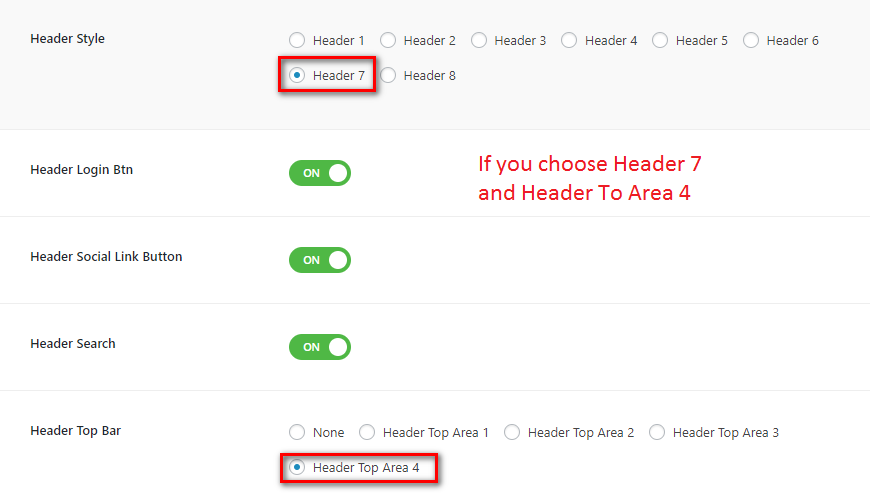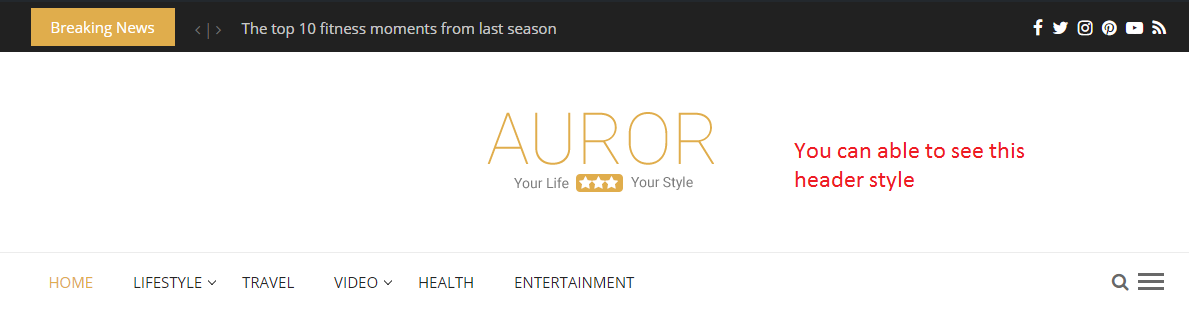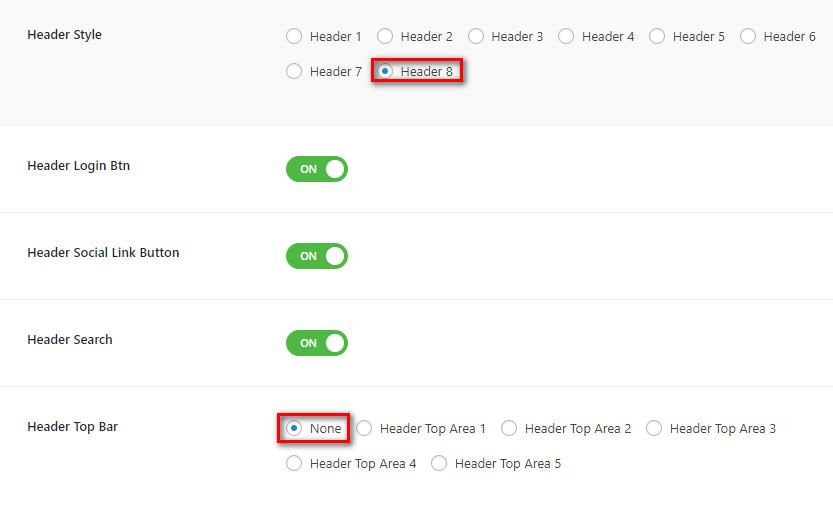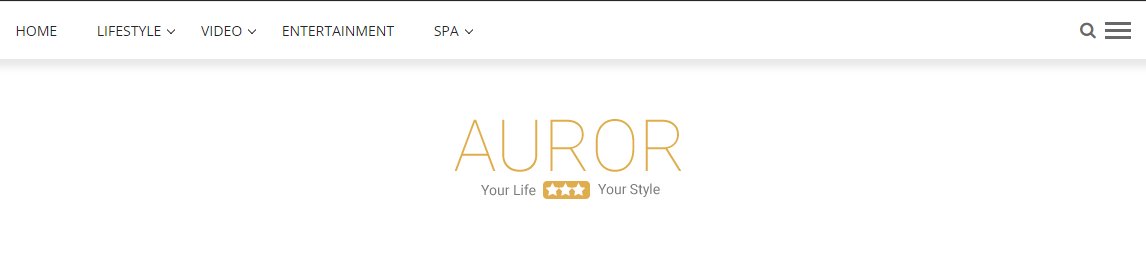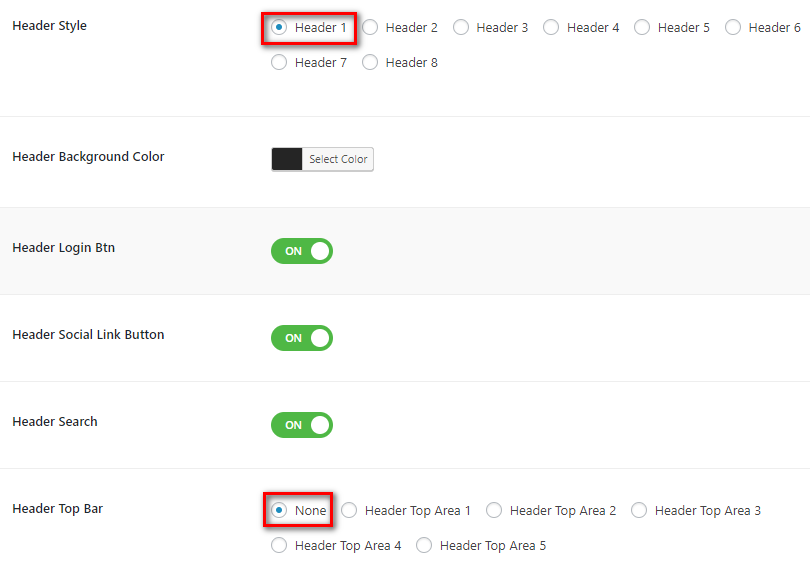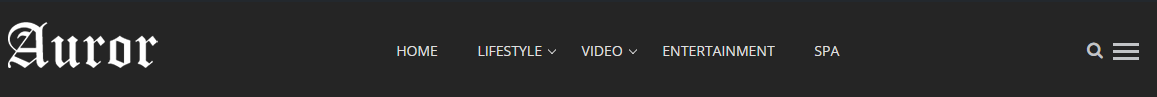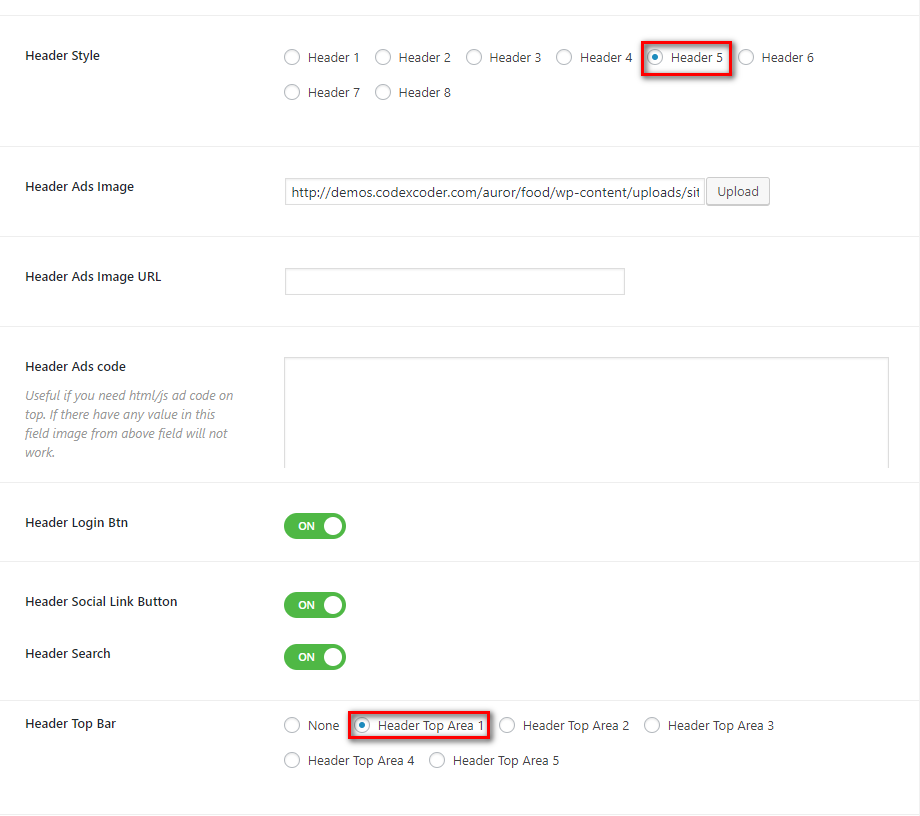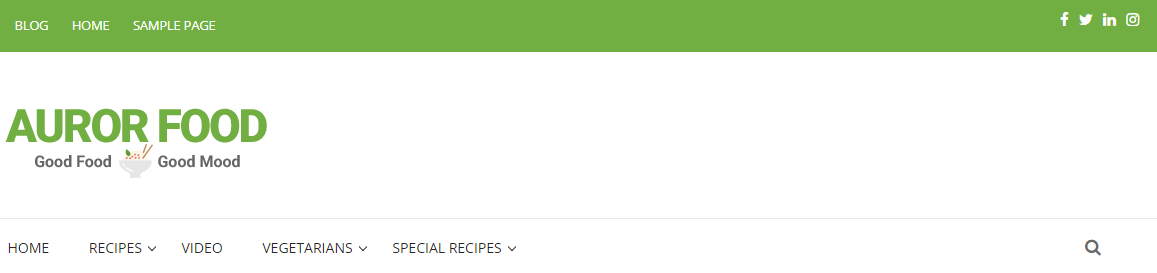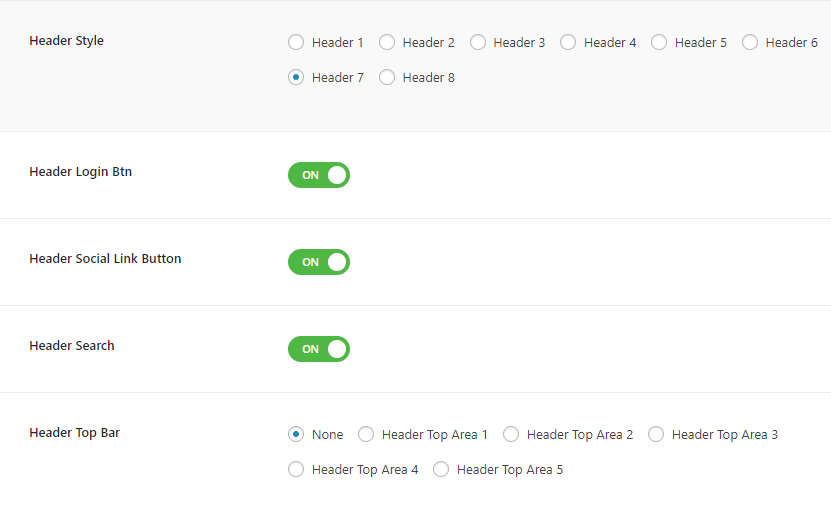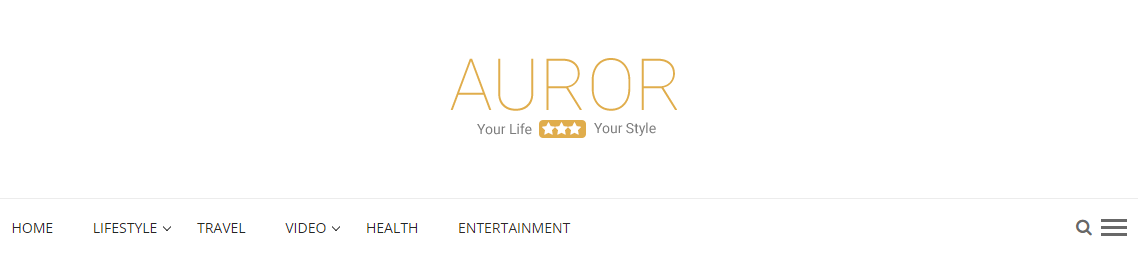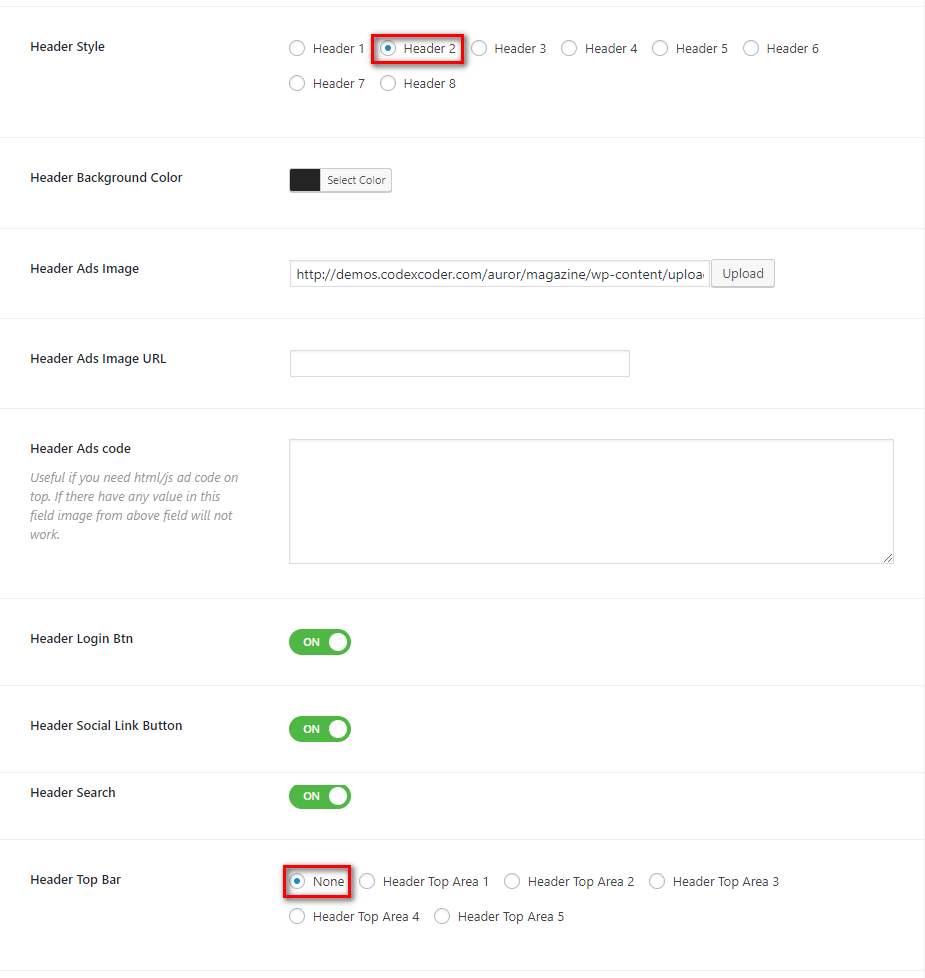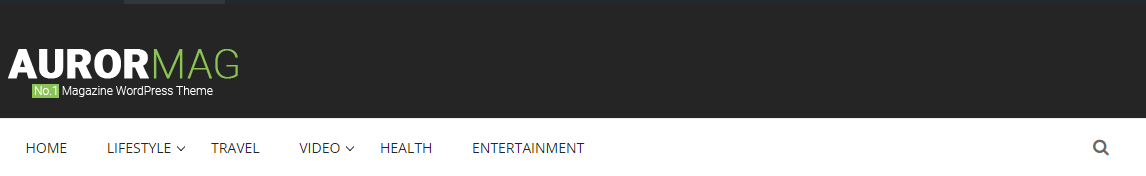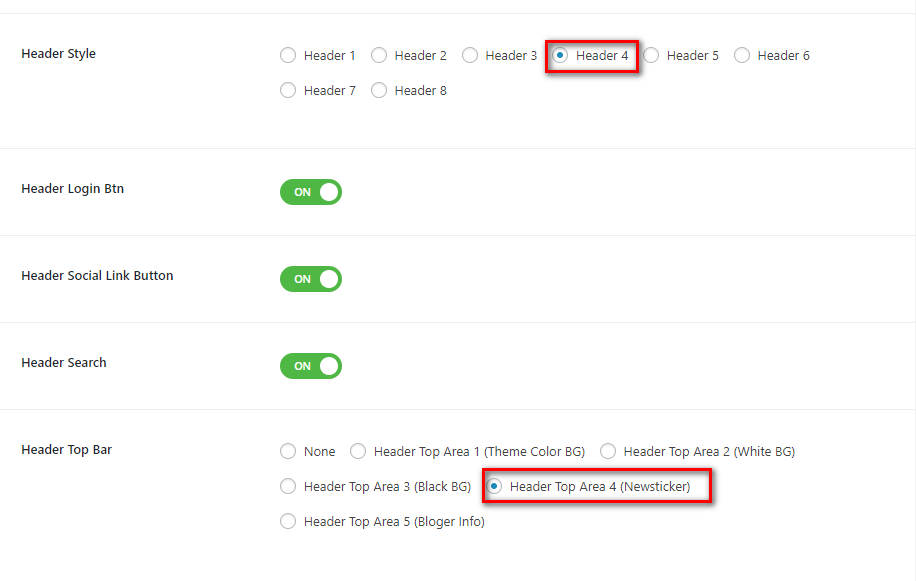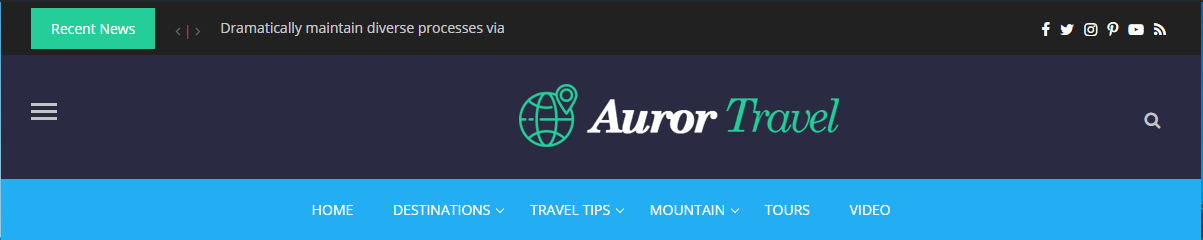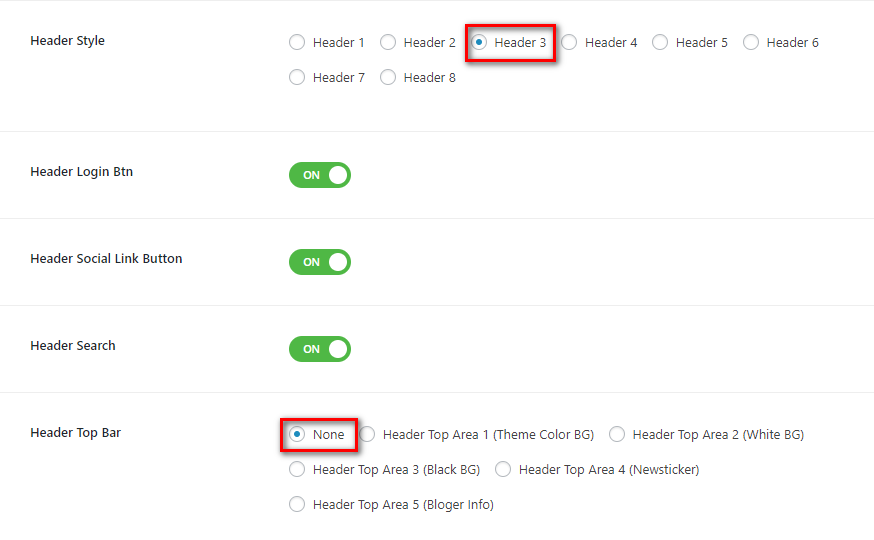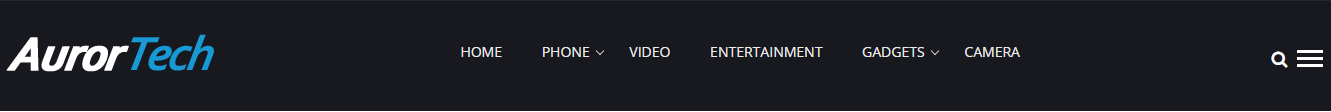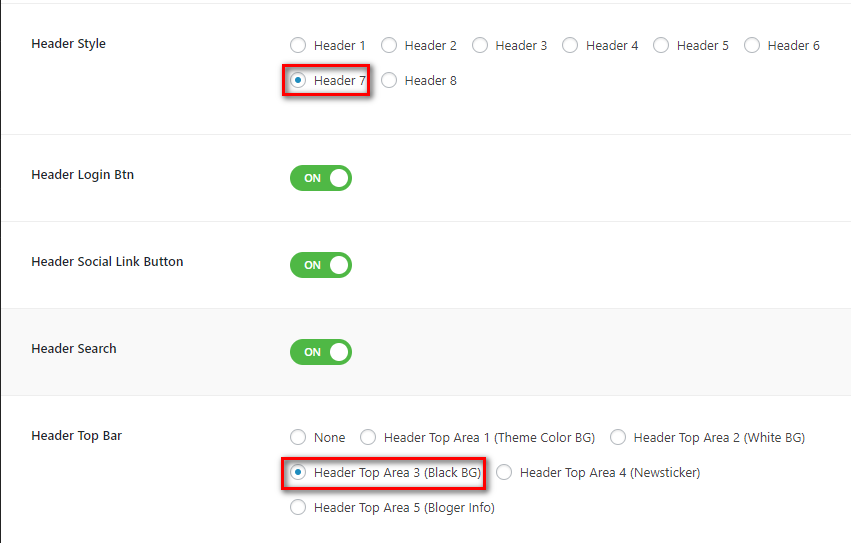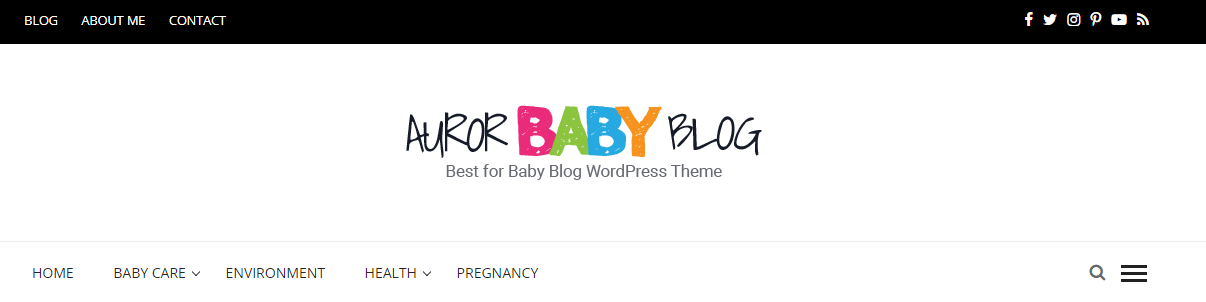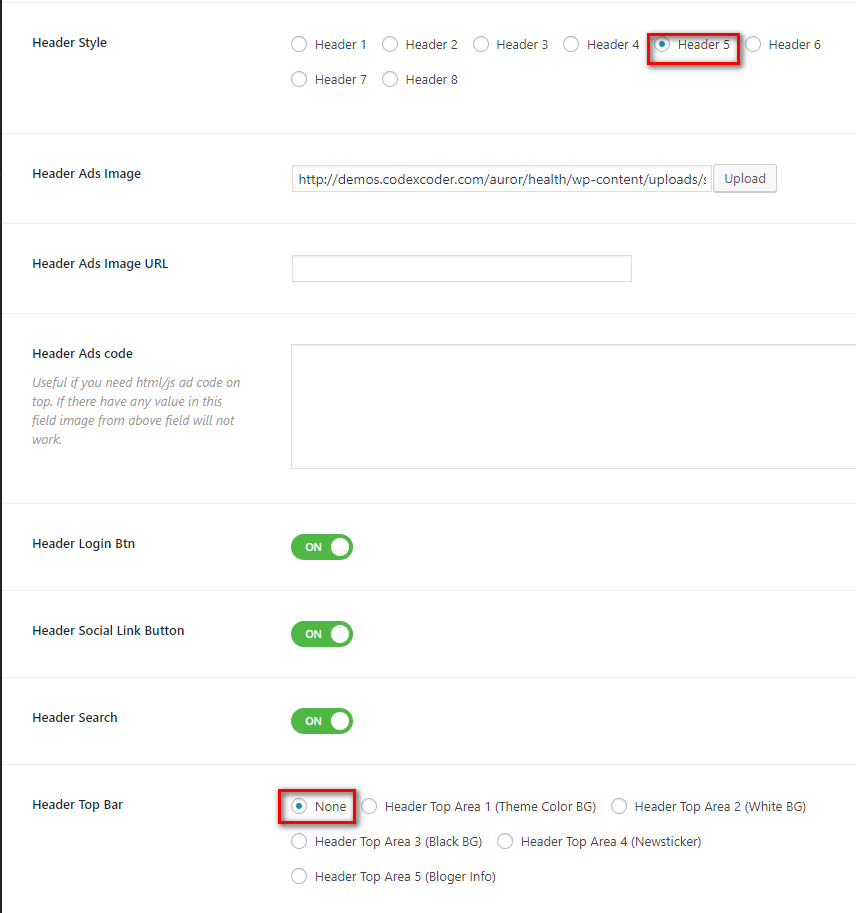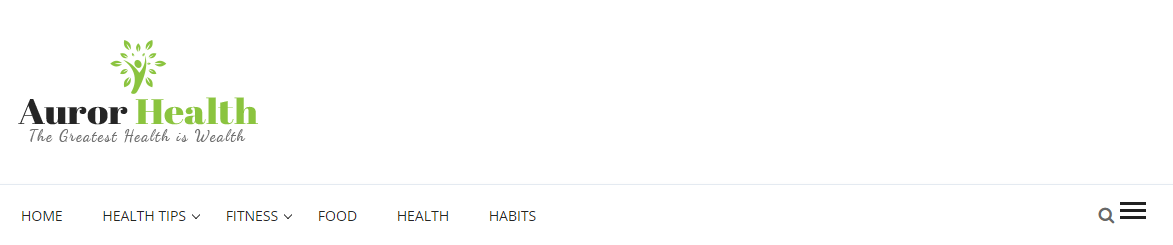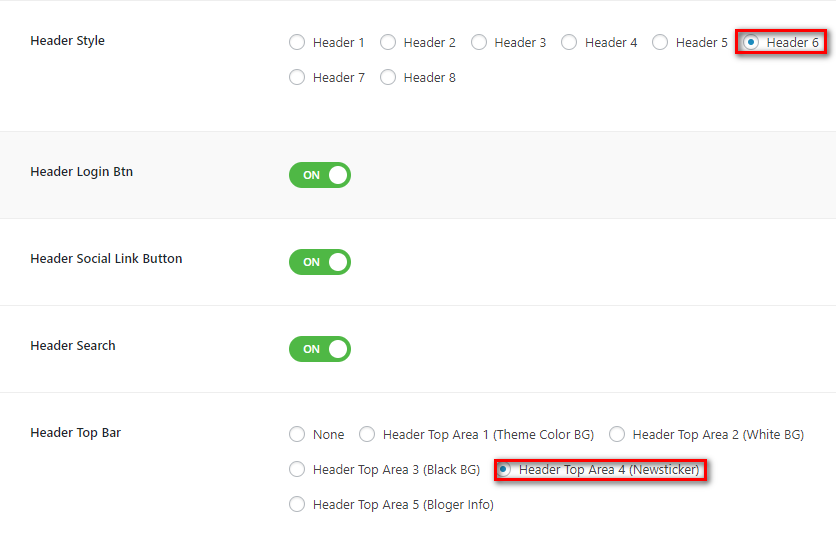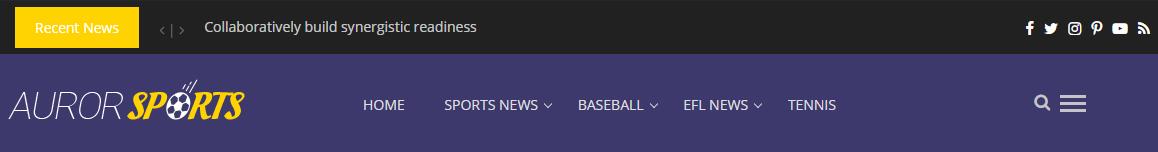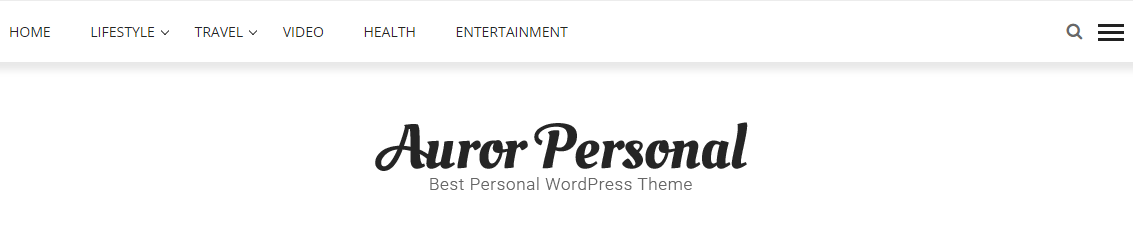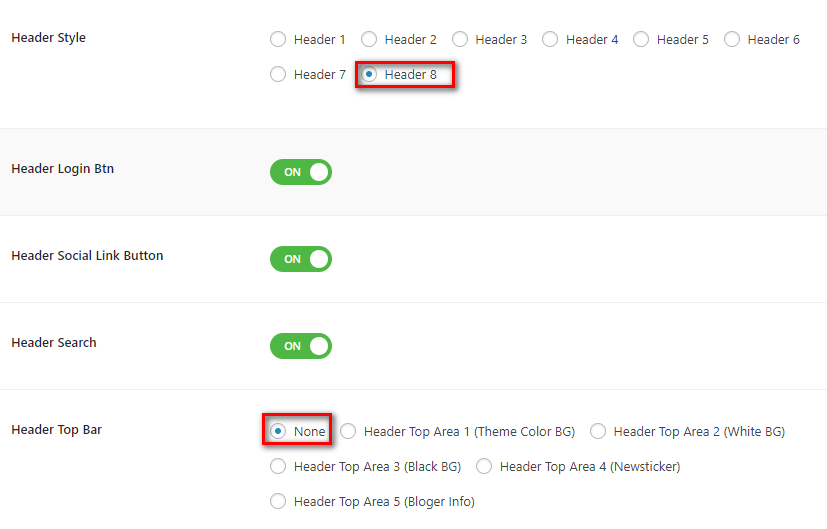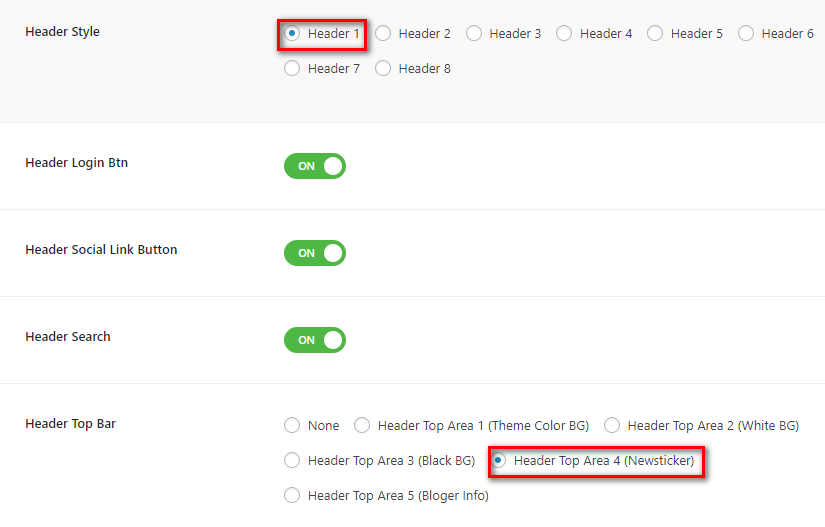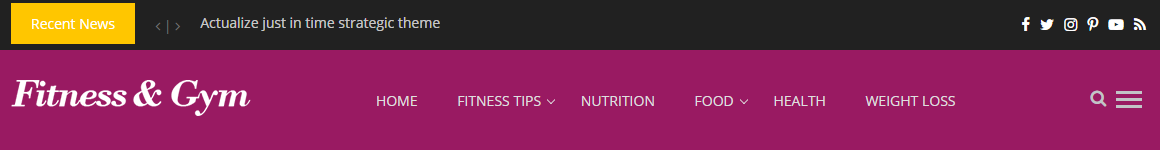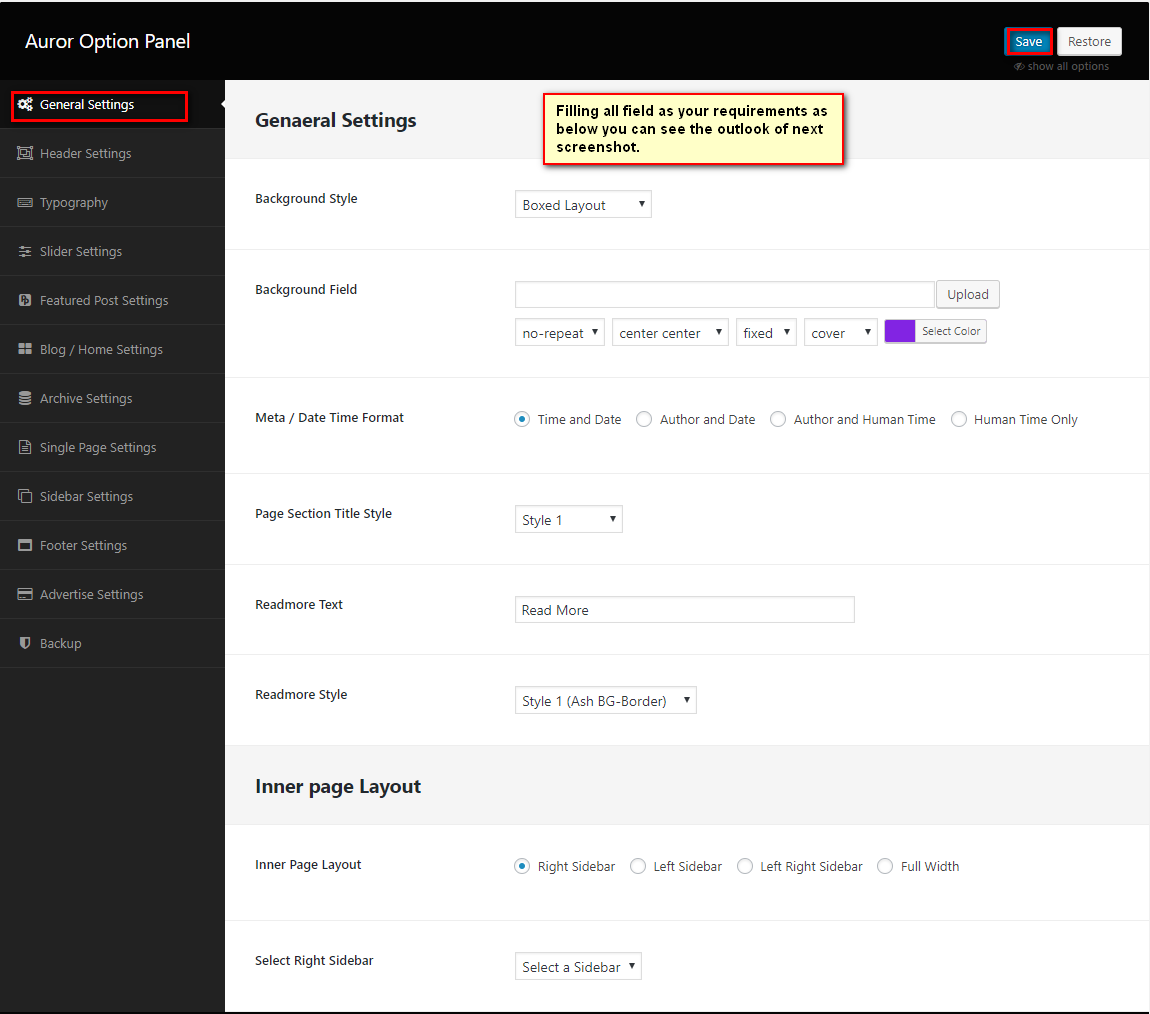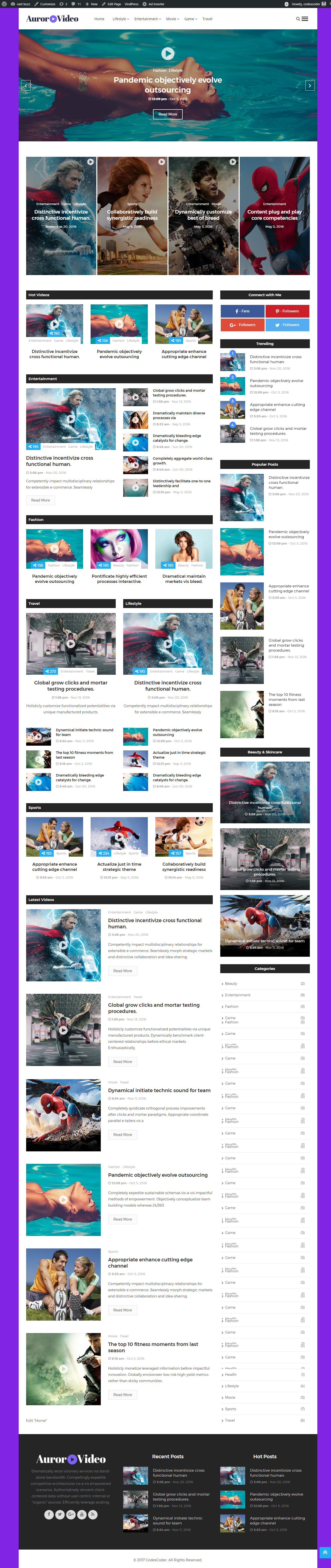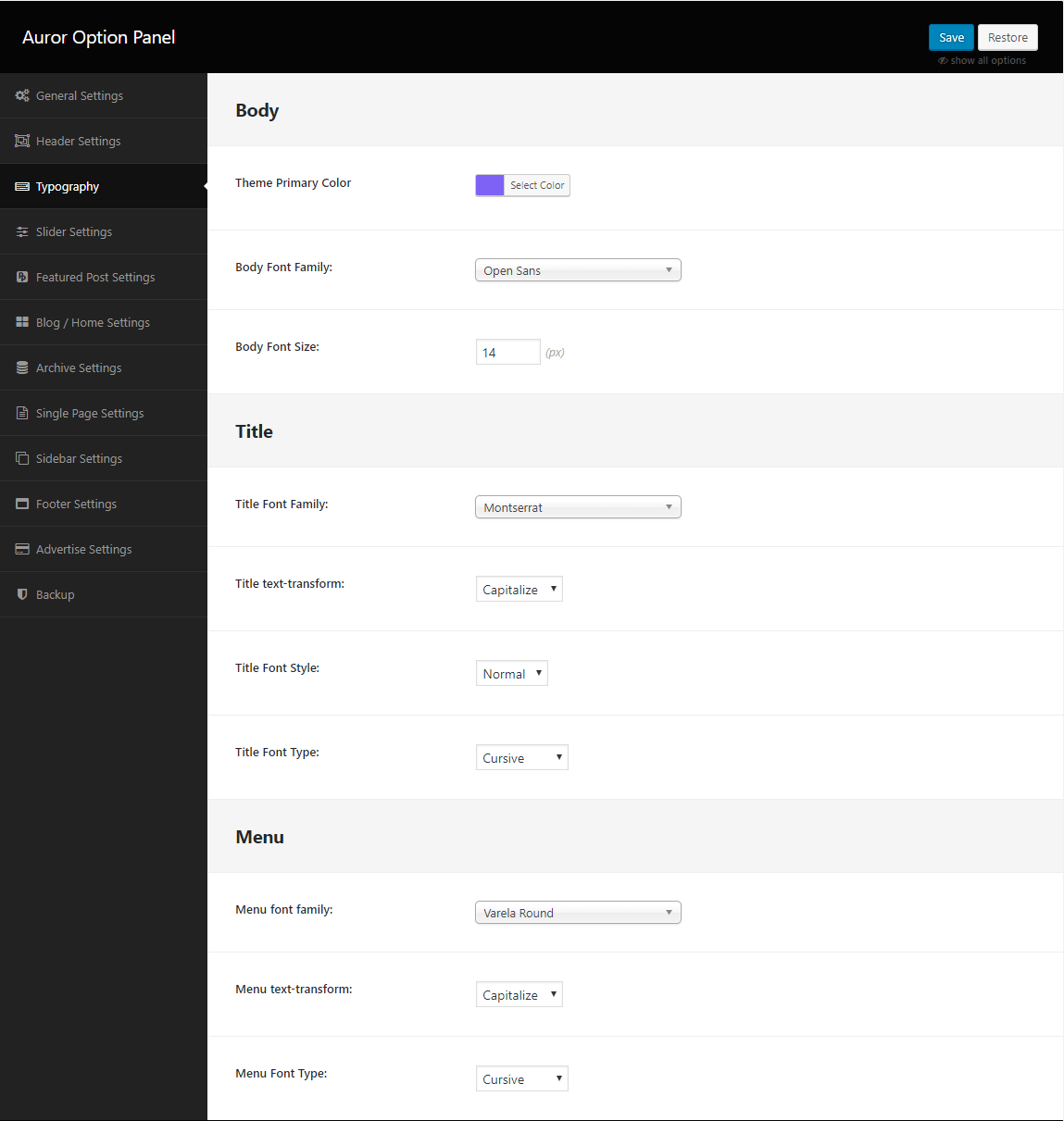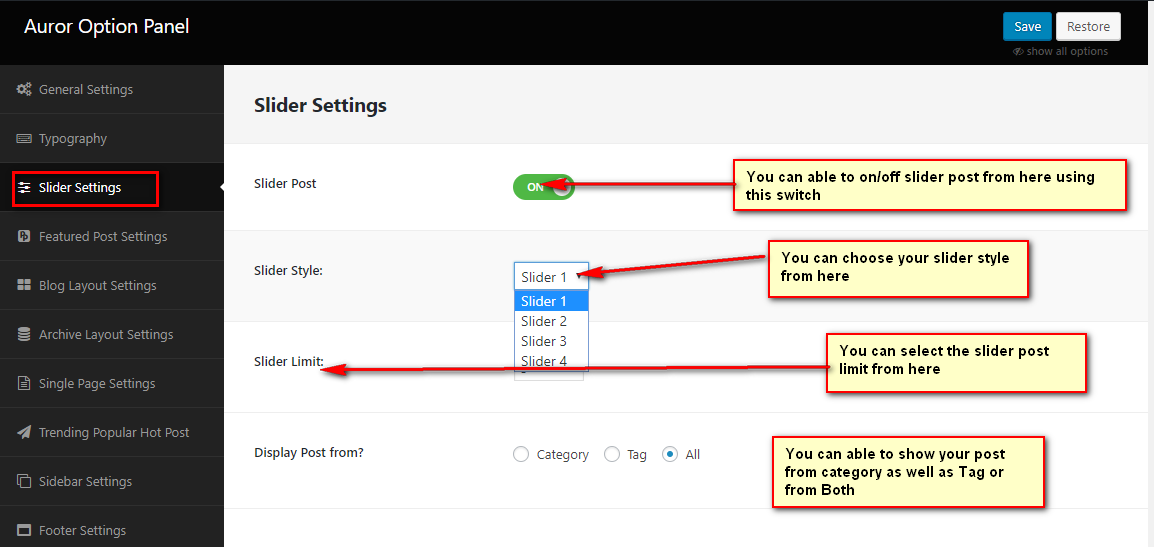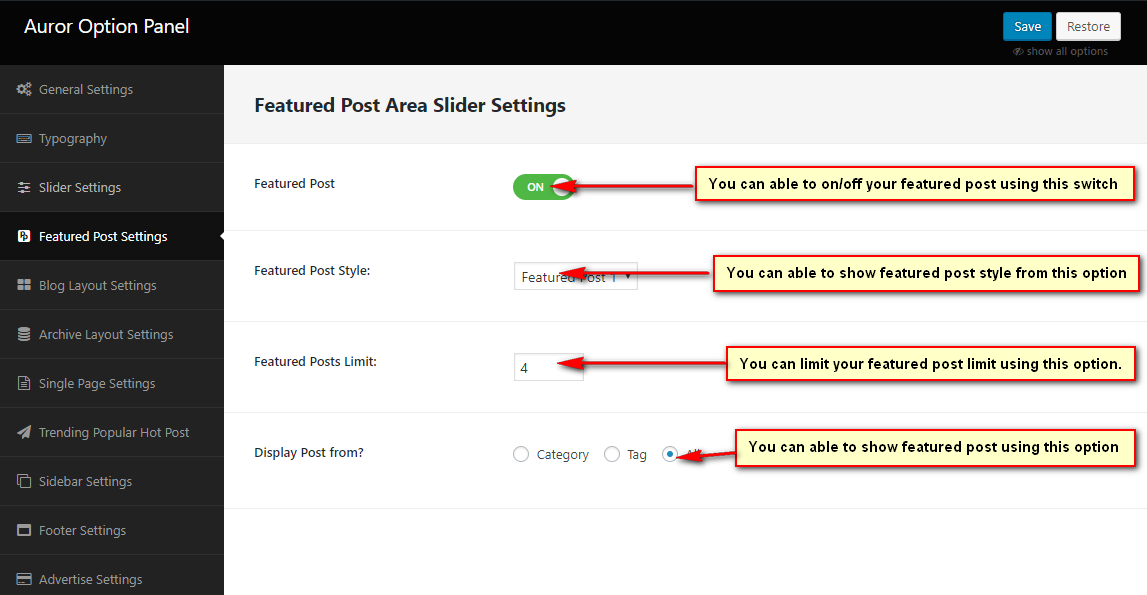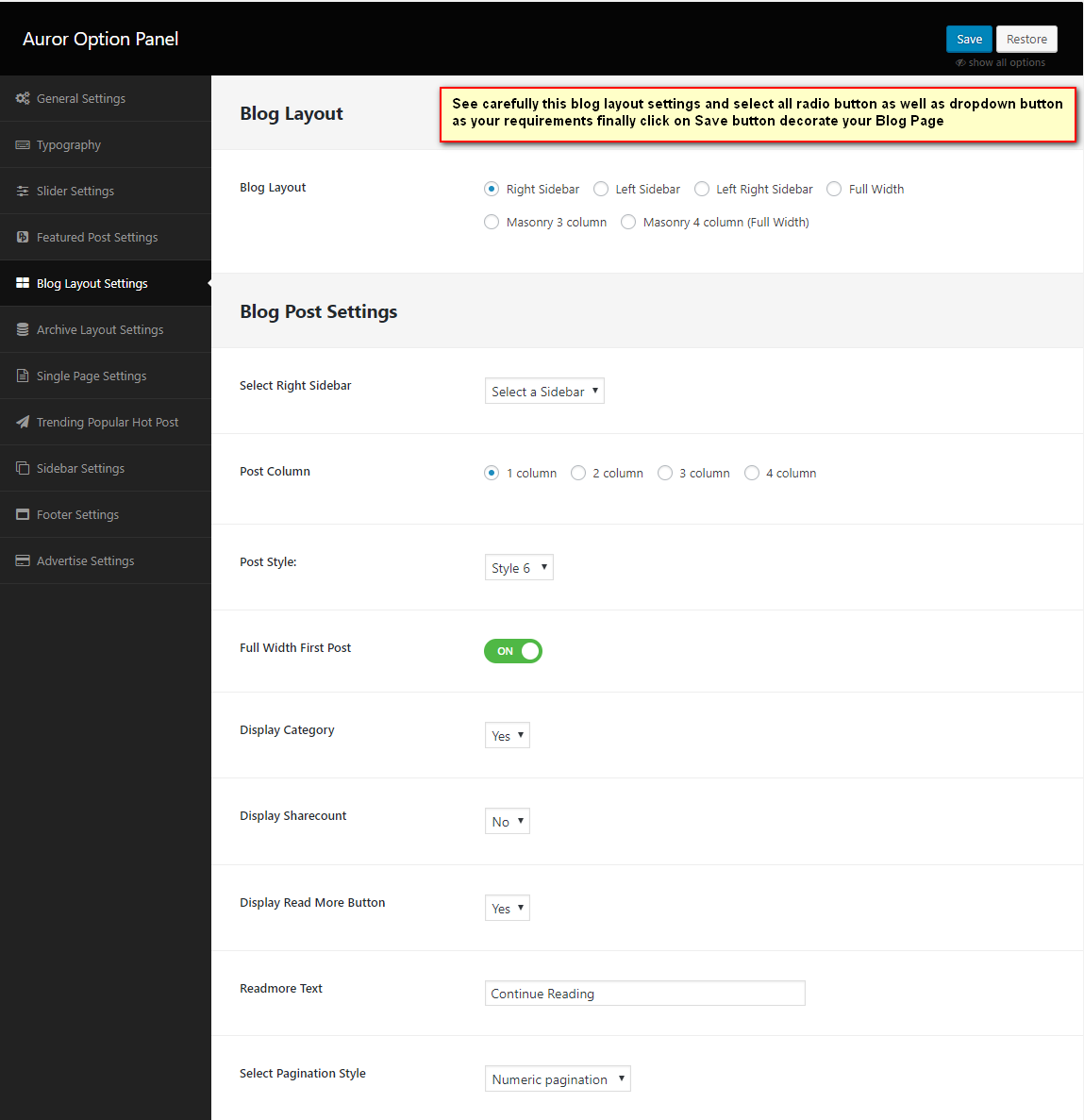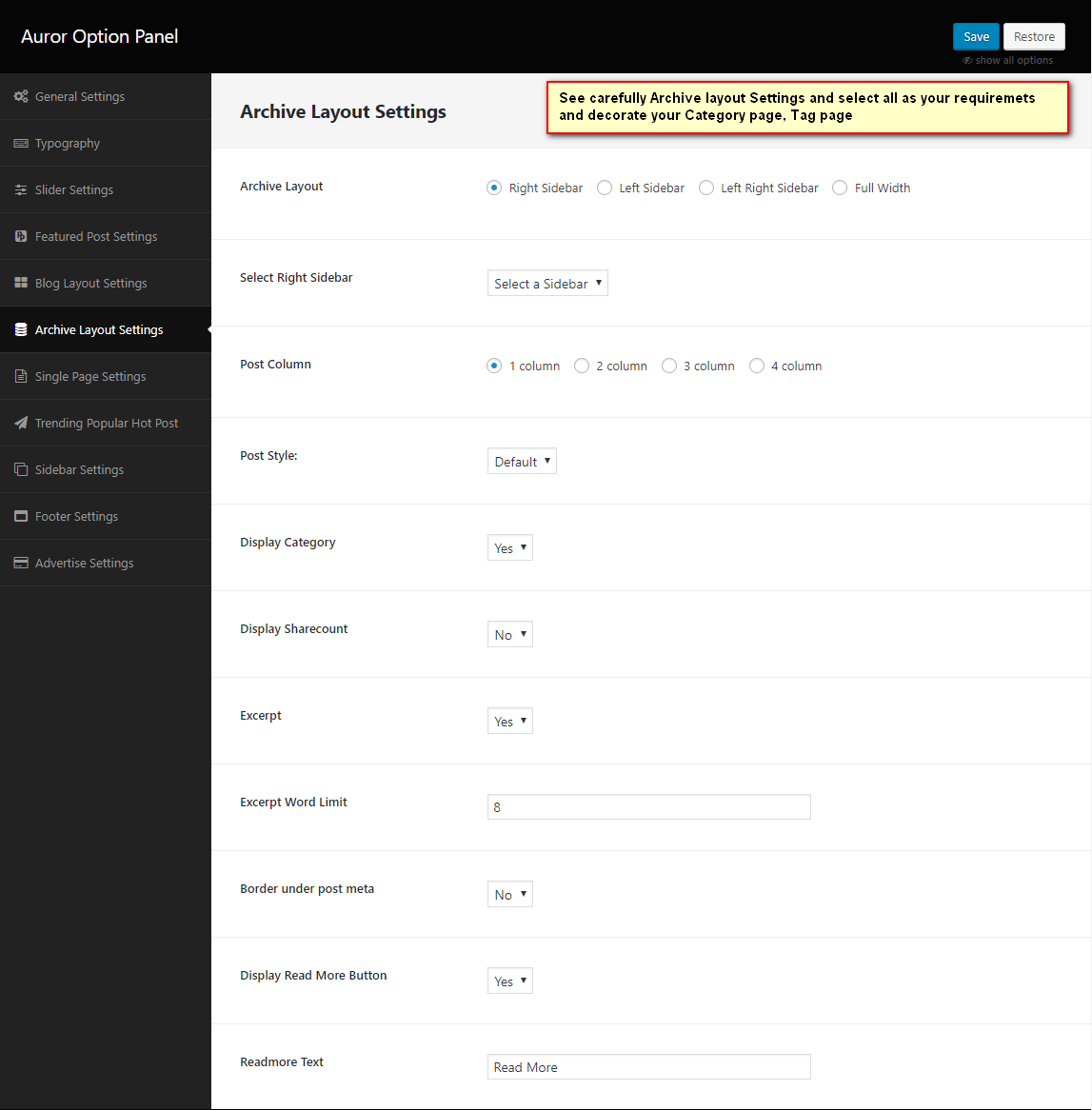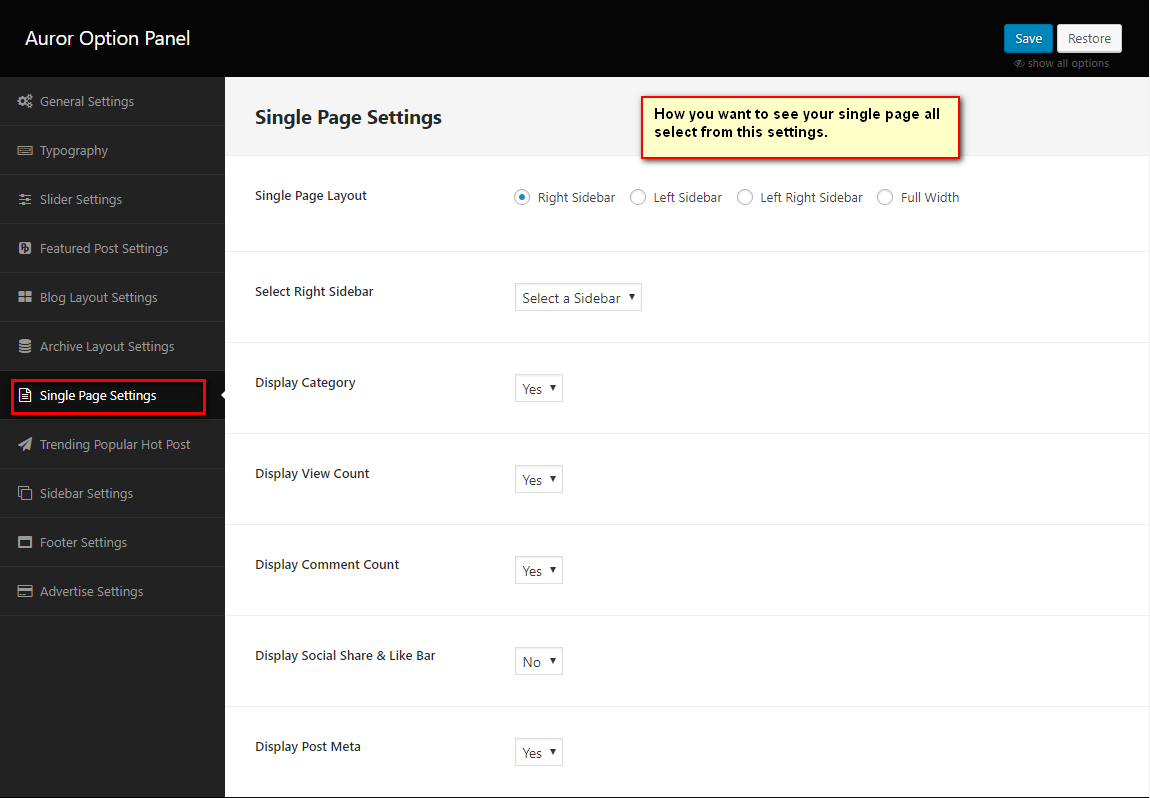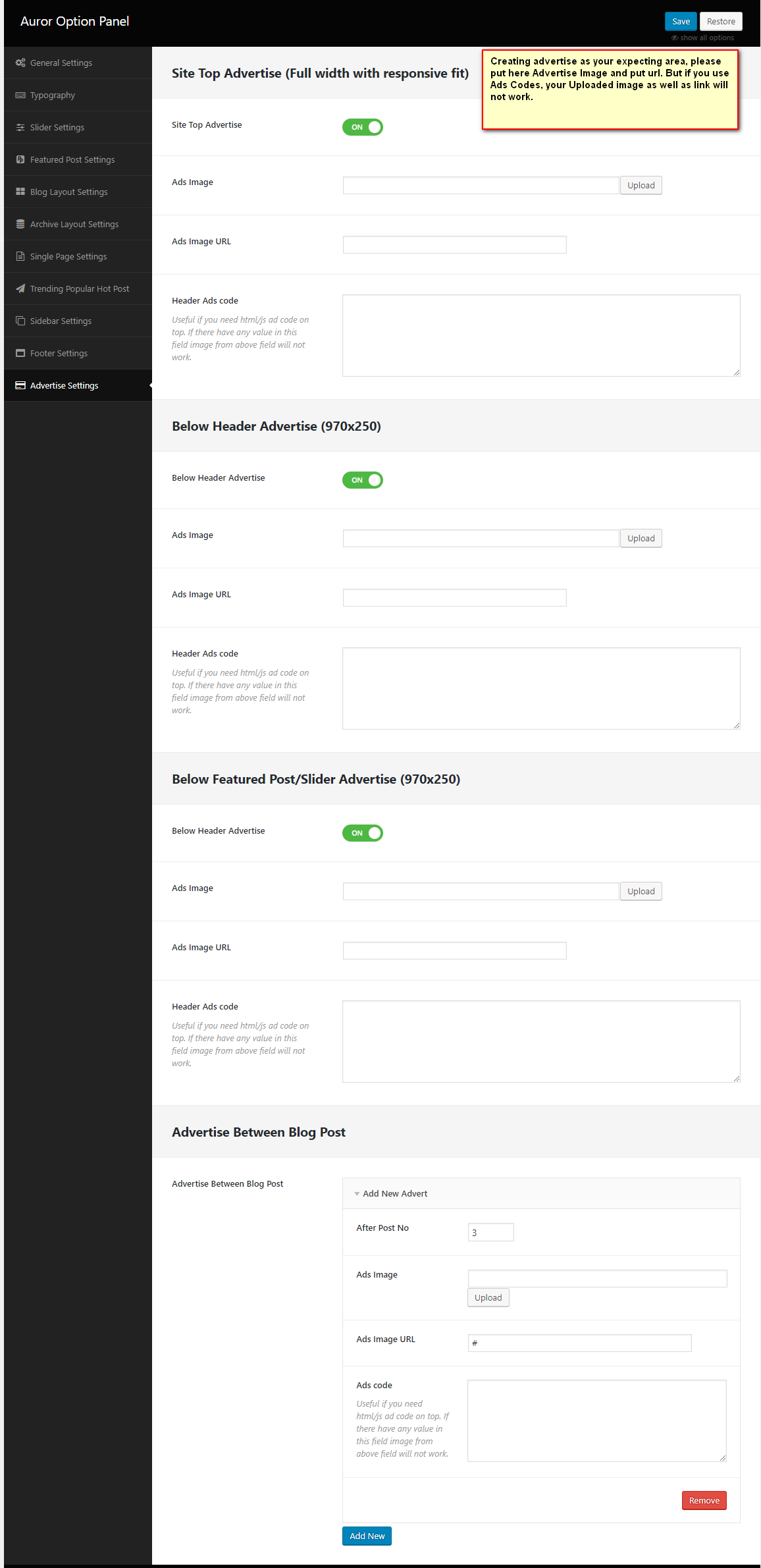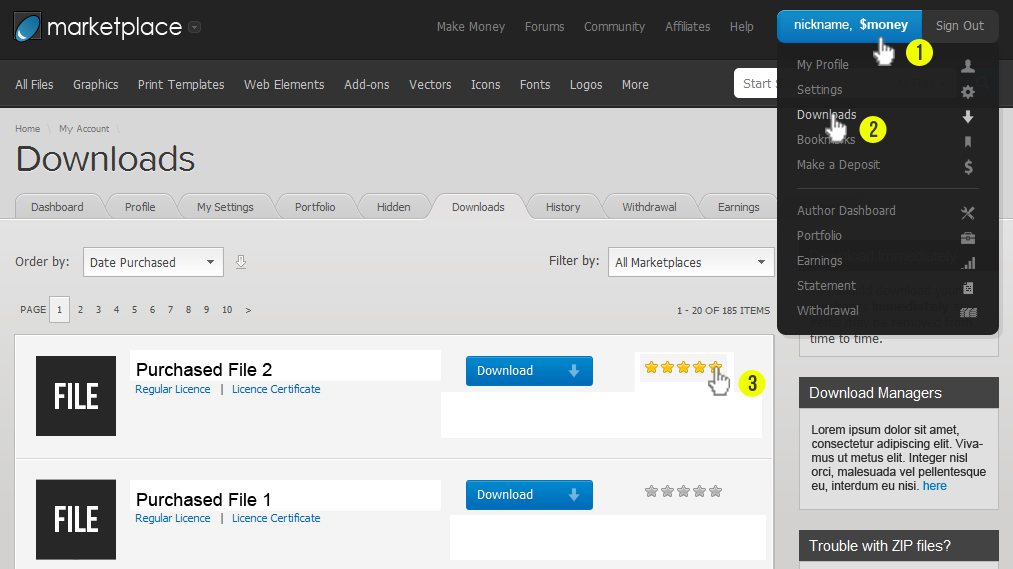Thank you so much to purchase our Auror WordPress Theme. Feel Free to contact with us for any issue. You can write us here: support@codexcoder.com
Auror - WordPress Theme
A beautiful clean, modern, user friendly, fast-loading, customizable, flexible, and functional WordPress theme.
- By: CodexCoder
- Email: support@codexcoder.com
A beautiful clean, modern, user friendly, fast-loading, customizable, flexible, and functional WordPress theme. It uses the best clean SEO practices, overall it is fast, simple, and easy to use. We offer a strong support and friendly help 24/7.
Before you start playing around with this Premium Theme, let's check what you've downloaded so far:
- Documentation - That's where you
- Sample Data - Demo content and theme setting json for complate setup.
- Upload - This is where all Theme files are (zipped & unzipped format)
The first option how to install Auror WordPress Theme would be to directly upload the auror.zip file via WordPress Theme Uploader.
-
Log into your WordPress backend
-
Navigate to Appearance > Themes
-
Click Install Themes/Add Themes
-
Click Upload/Upload Themes
-
Now you just need to find the "auror.zip" in the Upload folder and hit Install now.
-
After Installed then click Active Now
Theme Install From FTP
The second option how to install this Theme would be the upload via FTP manager. It really dosen't matter which of the two ways you choose, just choose the one you feel more comfortable with.
-
Login to your FTP account and navigate to your WordPress Installation directory
-
Navigate to the folder /wp-content/themes
-
Upload the "Auror" folder (not the .zip-file). This is the folder located inside the "Upload" folder in the zip-file you've downloaded from CodexCoder.
-
Now log into your WordPress backend
-
Navigate to Appearance > Themes
-
Find the Theme and click Activate
Go to Dashboard > Tools > Demo Content Install
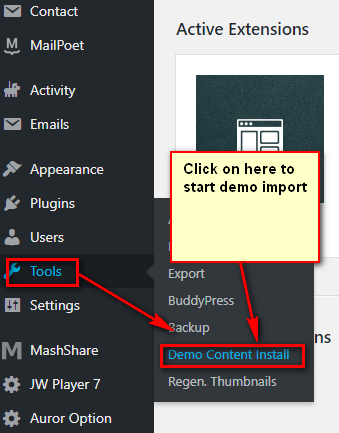
Choose your expeting layout's demo from below and click on Install
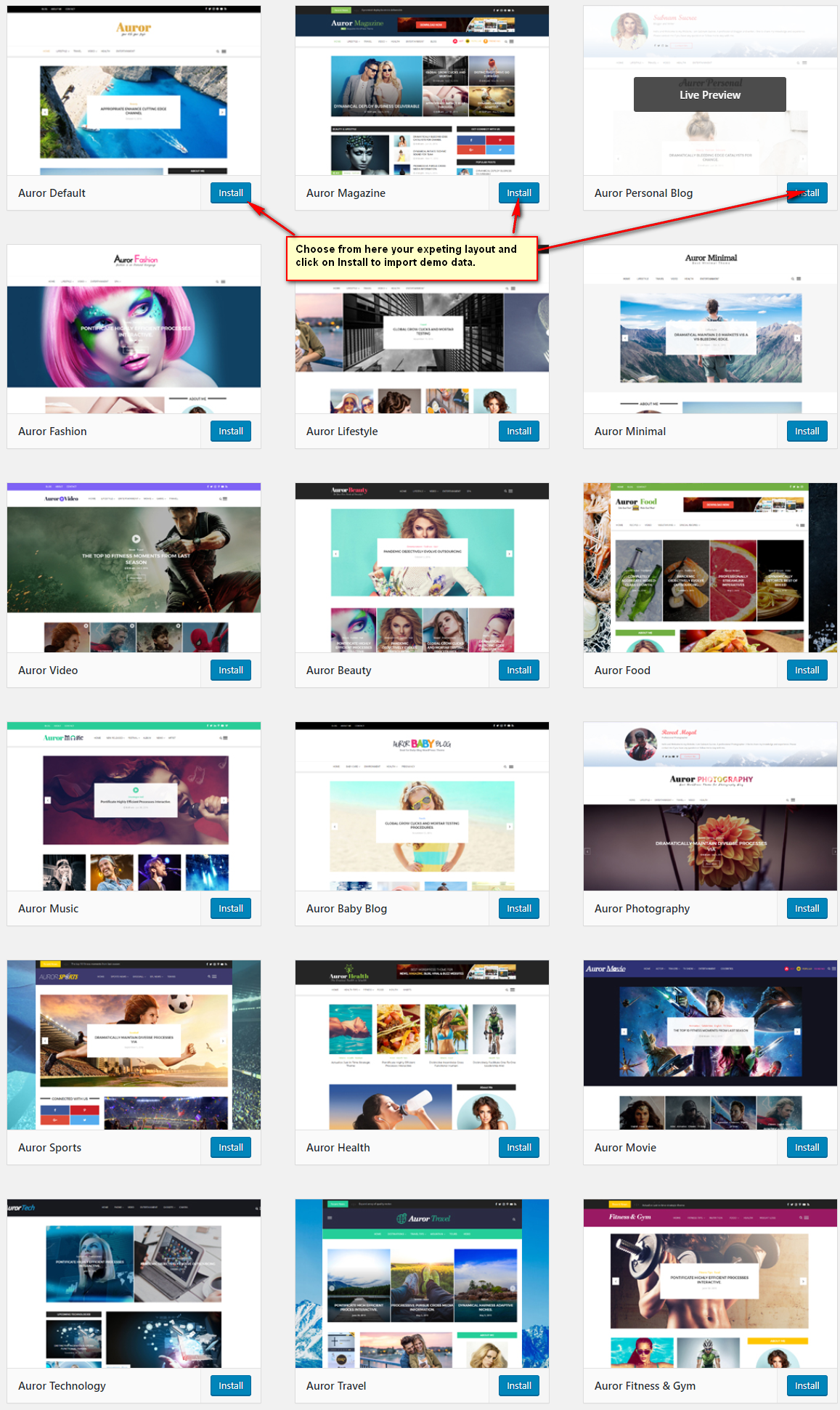
This process will take several minutes to import demo data from server
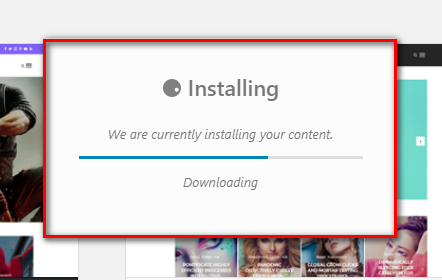
Main Menu
At first go to Dashboard then click on Appearance, click on Menus
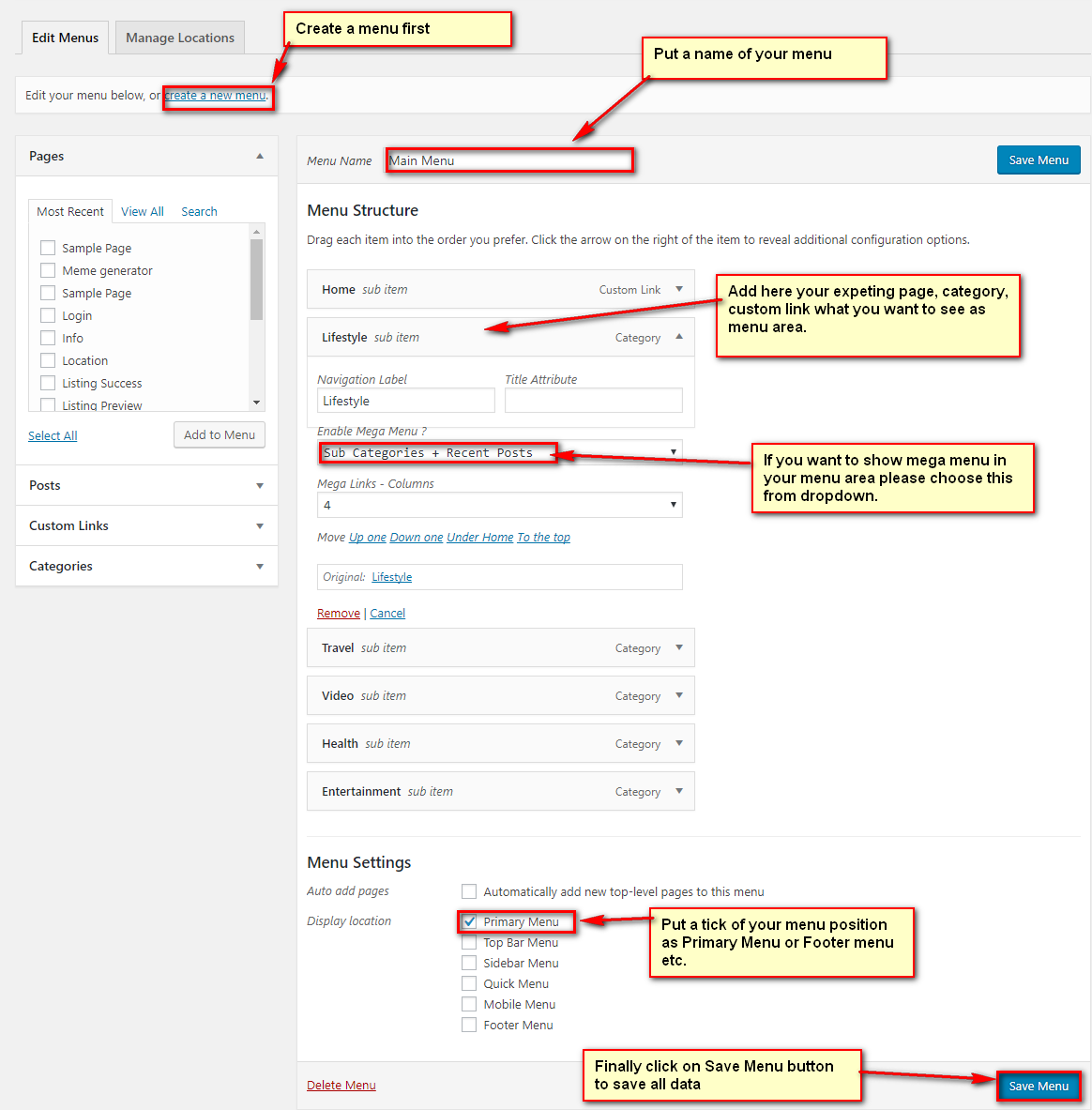
If you want to change the general options of the theme, go to your WordPress Admin Area to Auror Setup menu. Here you have a tabbed Navigation where you can change a lot of Options of your new Theme. There have lot's of option for Auror Theme.
- General Settings
- Header Settings
- Typography
- Slider Settings
- Featured Post Settings
- Blog/Home Settings
- Archive Settings
- Single Page Settings
- Sidebar Settings
- Footer Settings
- Advertise Settings
Notice: Before adjusting the different settings, you should first click on the Save Options button, to insert all default data to the database and make sure everything looks good.
Go to Dashboard > Theme Option > General Settings. Here they are:
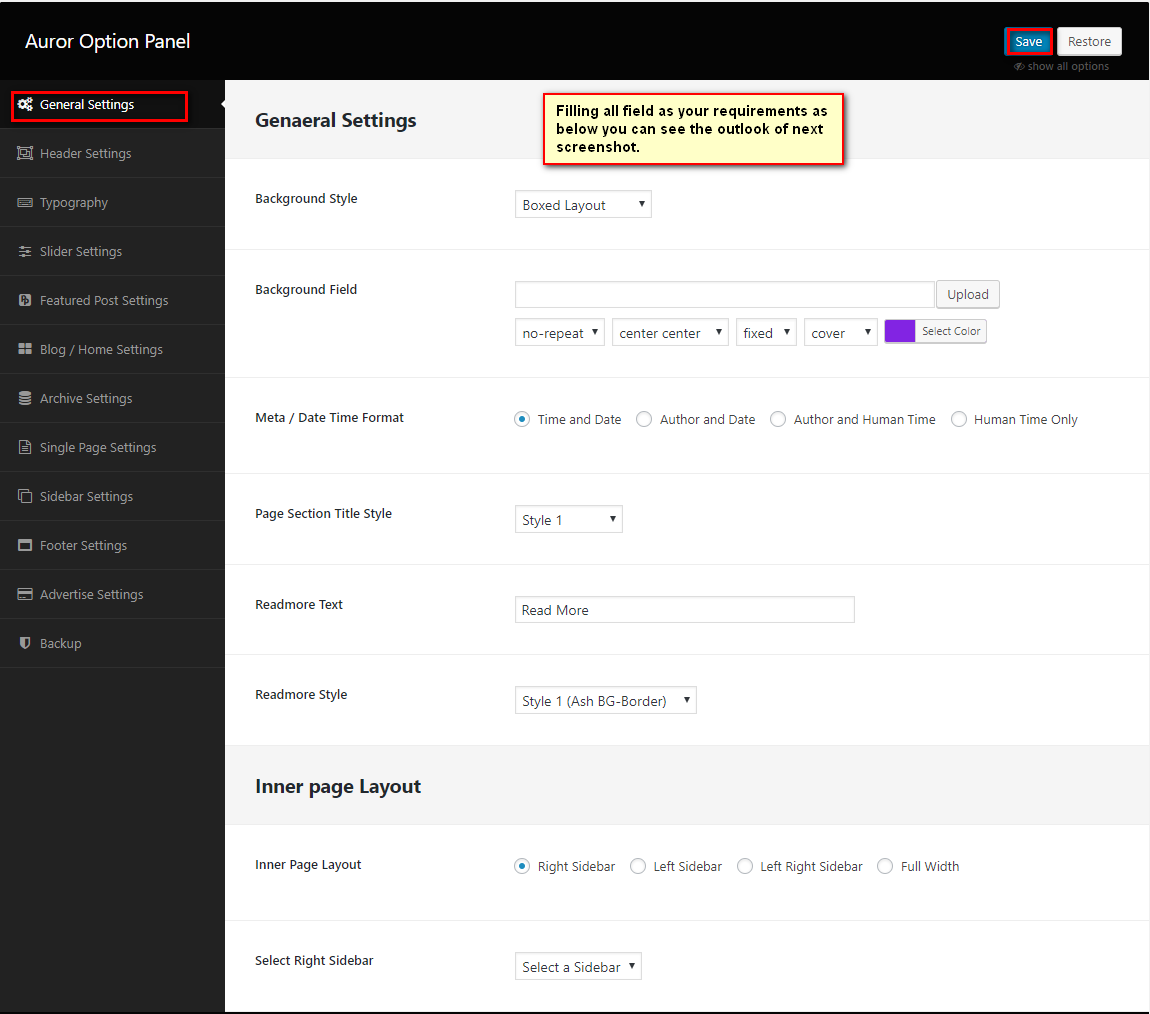
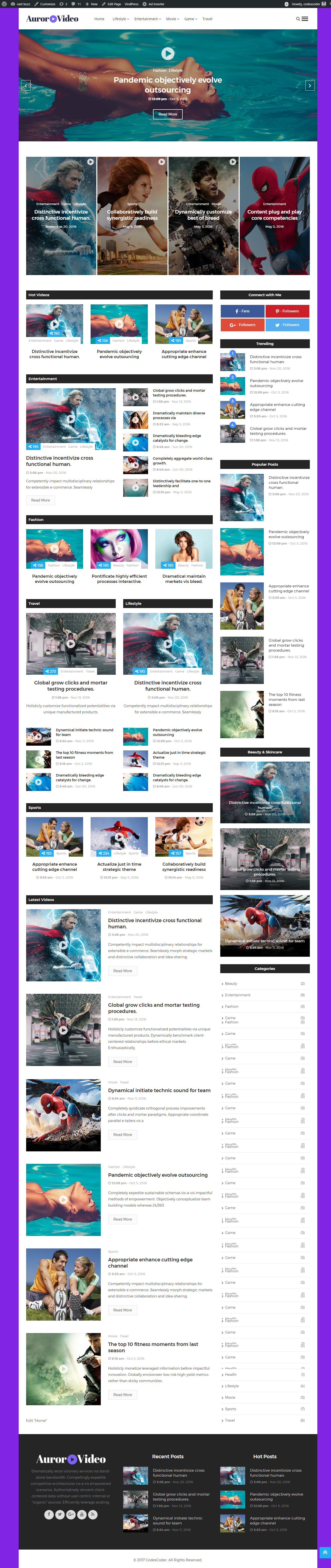
Go to Dashboard > Theme Option > Typography.
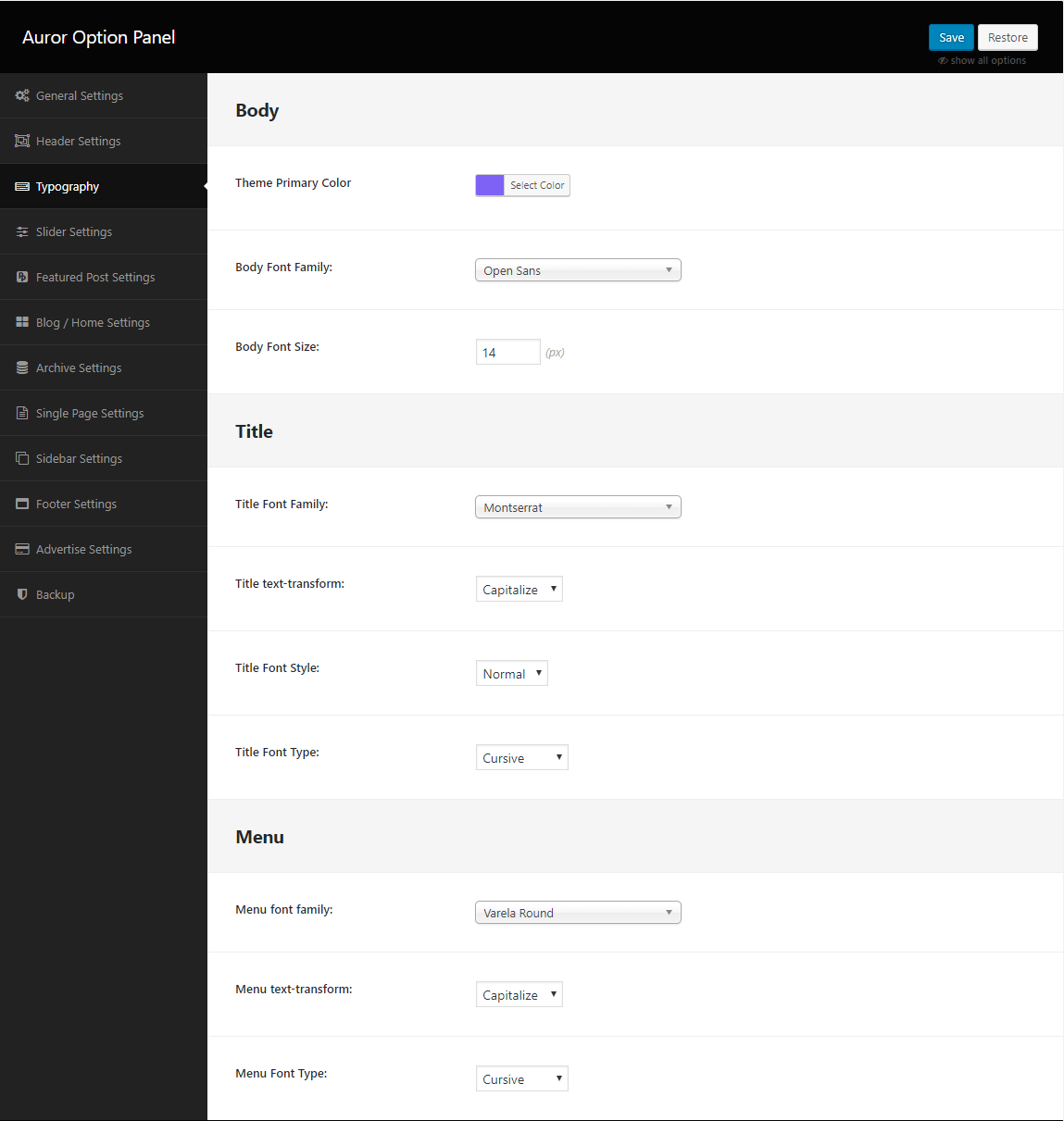
Go to Dashboard > Theme Option > Slider.
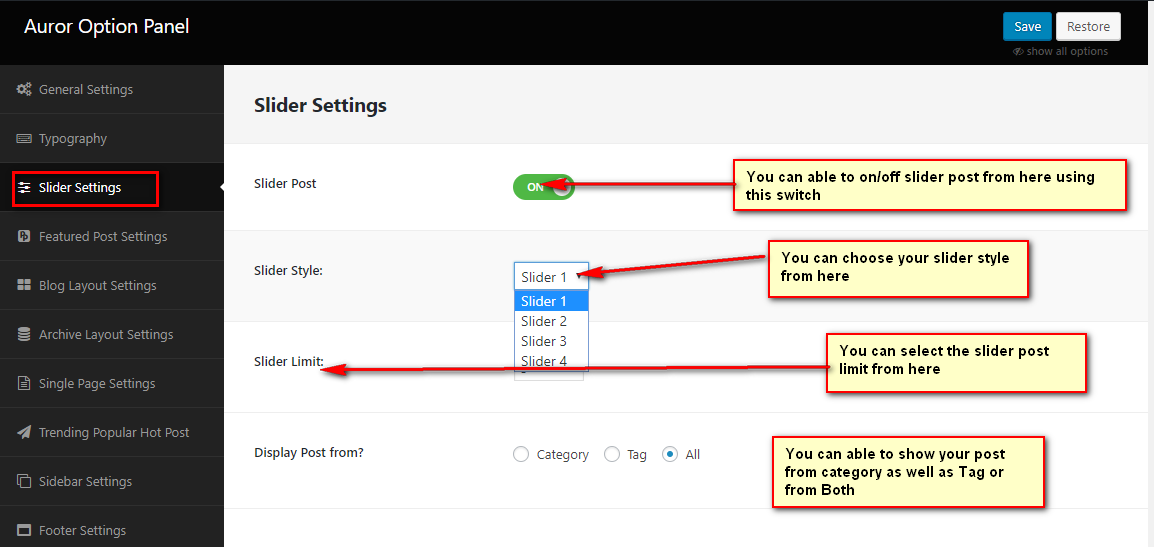
Go to Dashboard > Theme Option > Featured Posts.
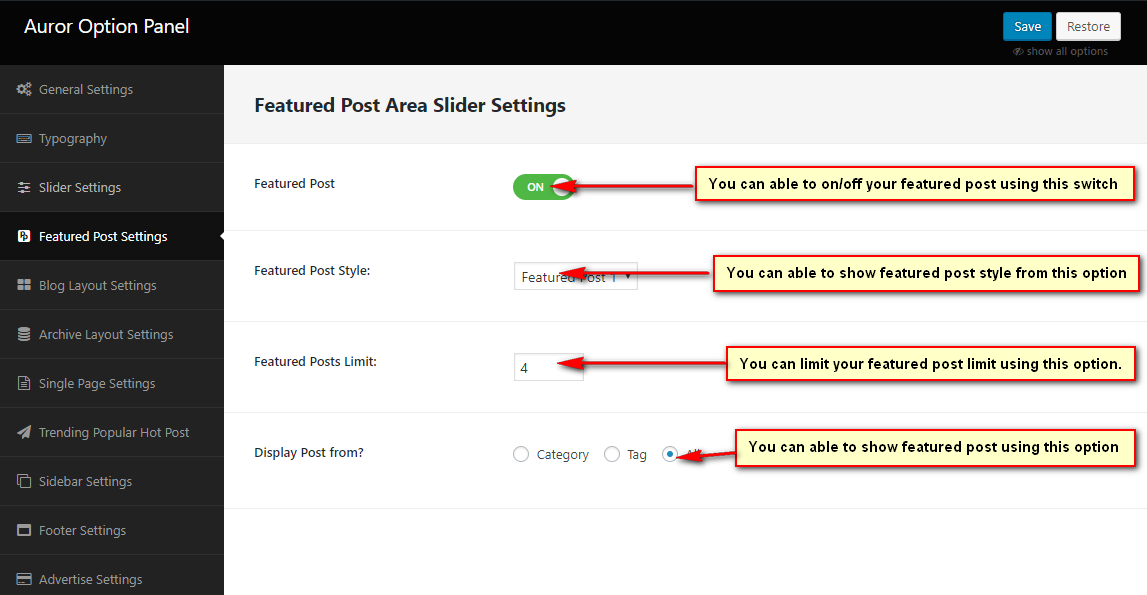
Go to Dashboard > Theme Option > Blog Layout Settings.
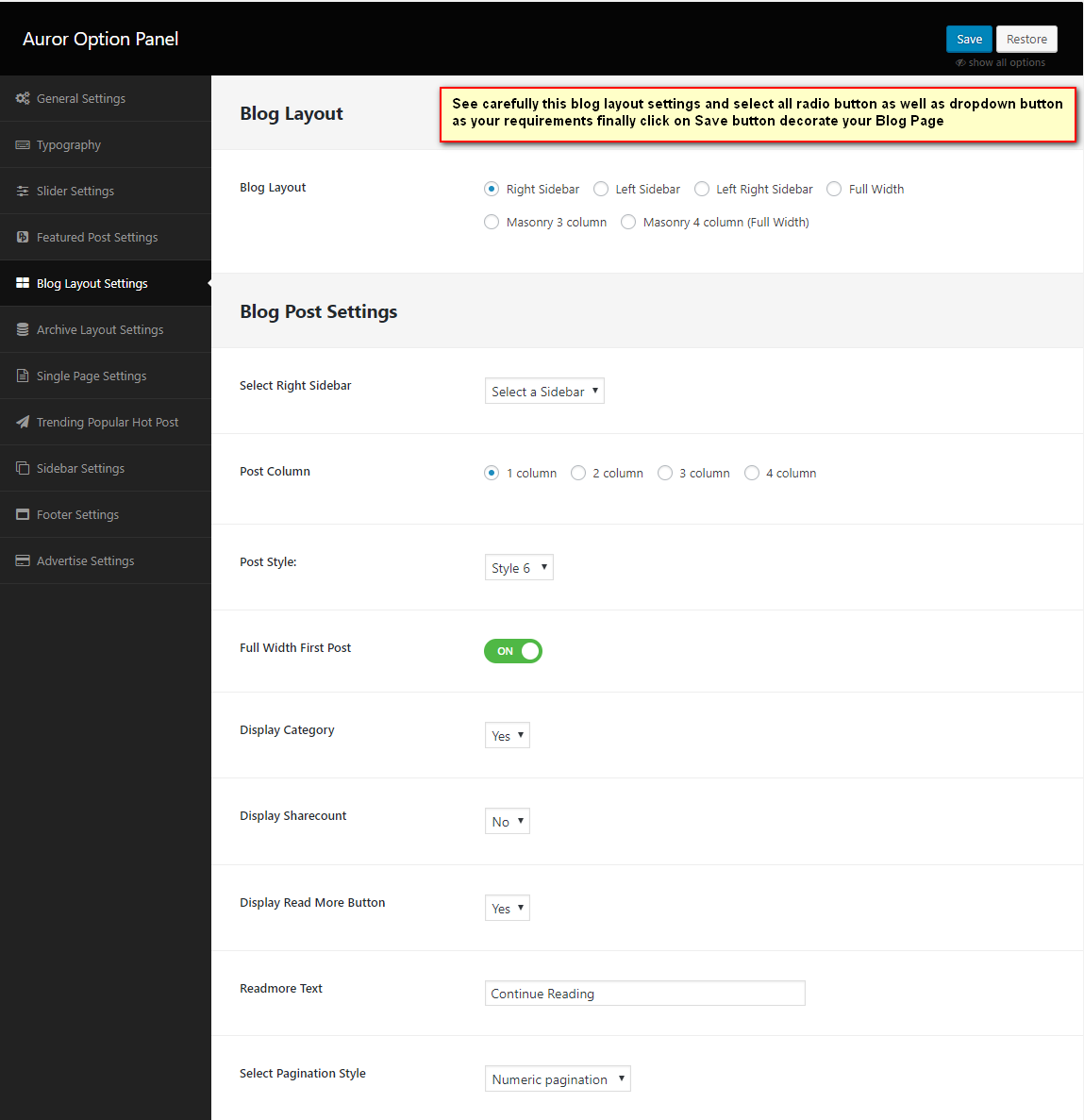
Go to Dashboard > Theme Option > Archive Layout Settings.
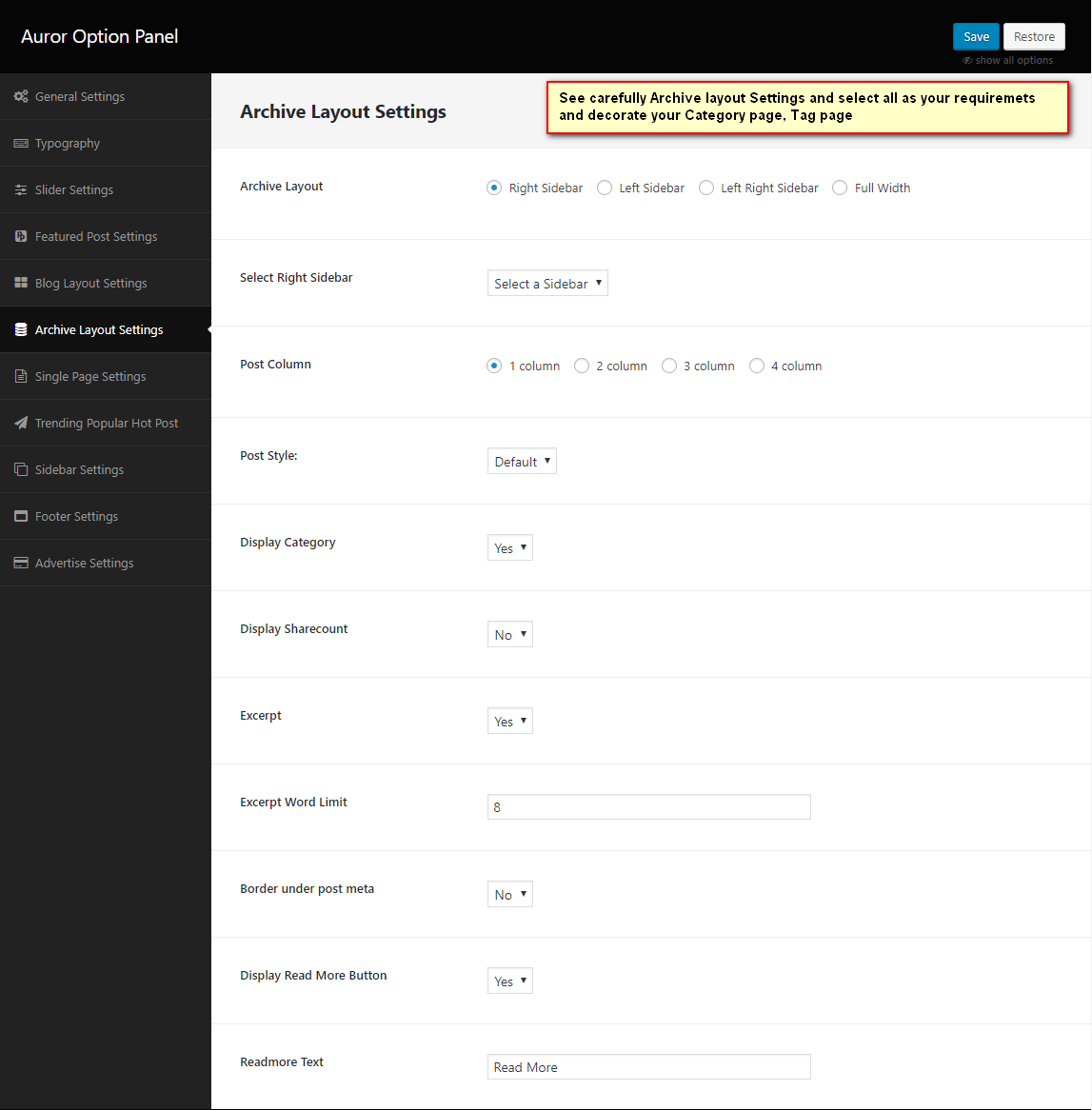
Go to Dashboard > Theme Option > Single Page Settings.
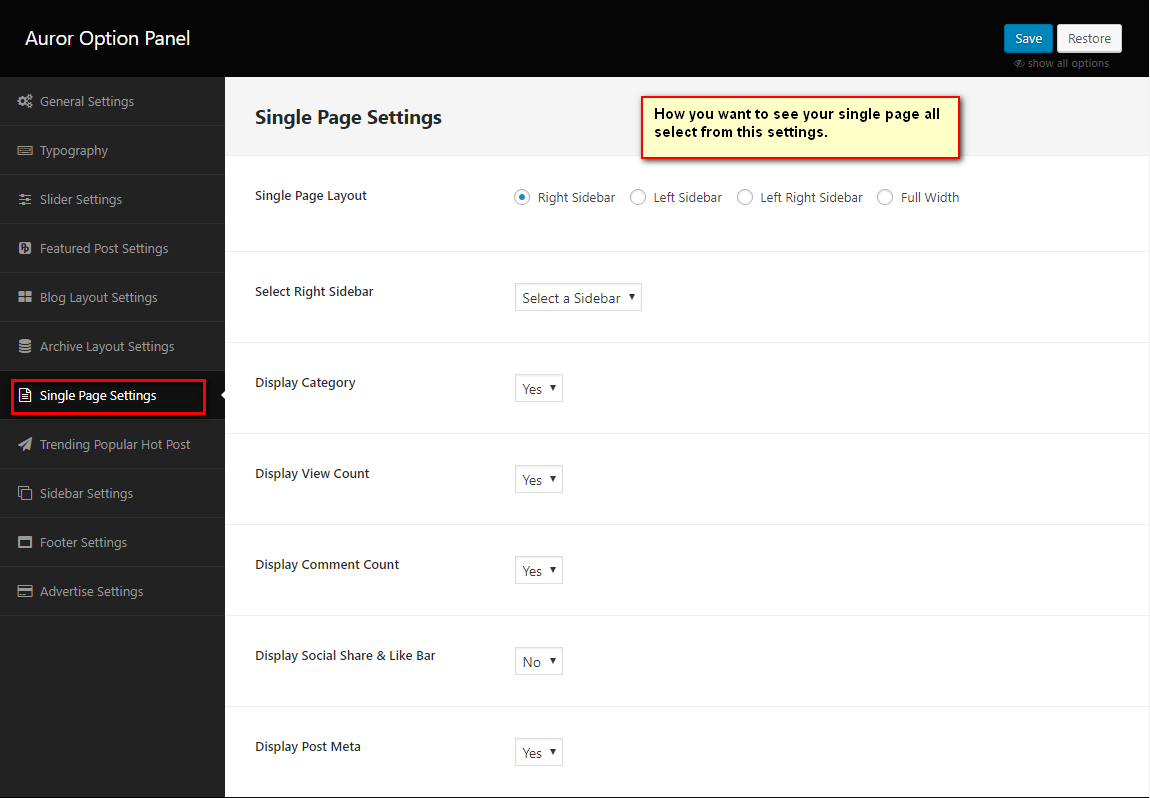
Go to Dashboard > Theme Option > Advertise Settings.
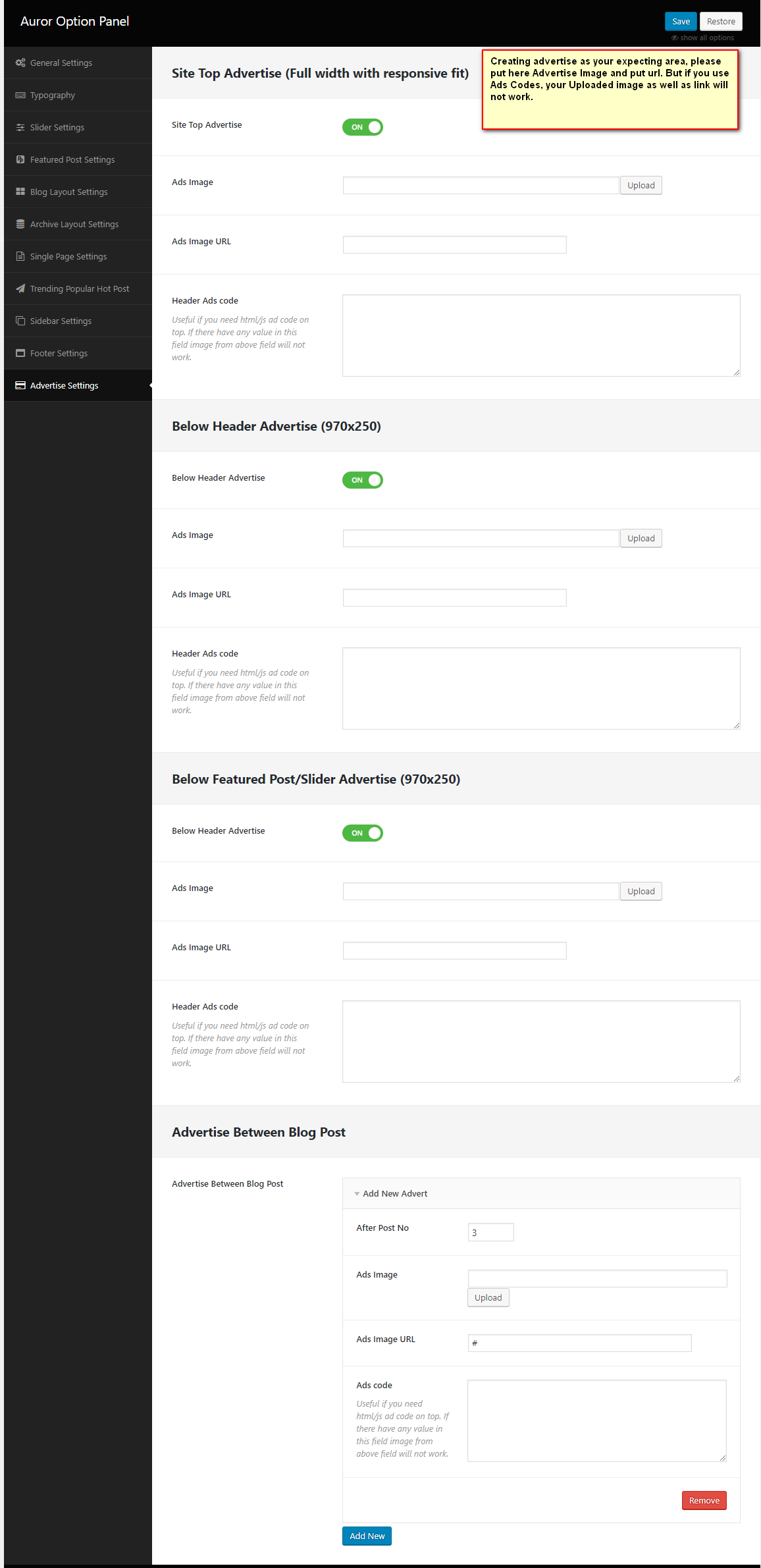
If you satisfied with our theme as well as our support Please put a five star rating from our product page. See the image below:
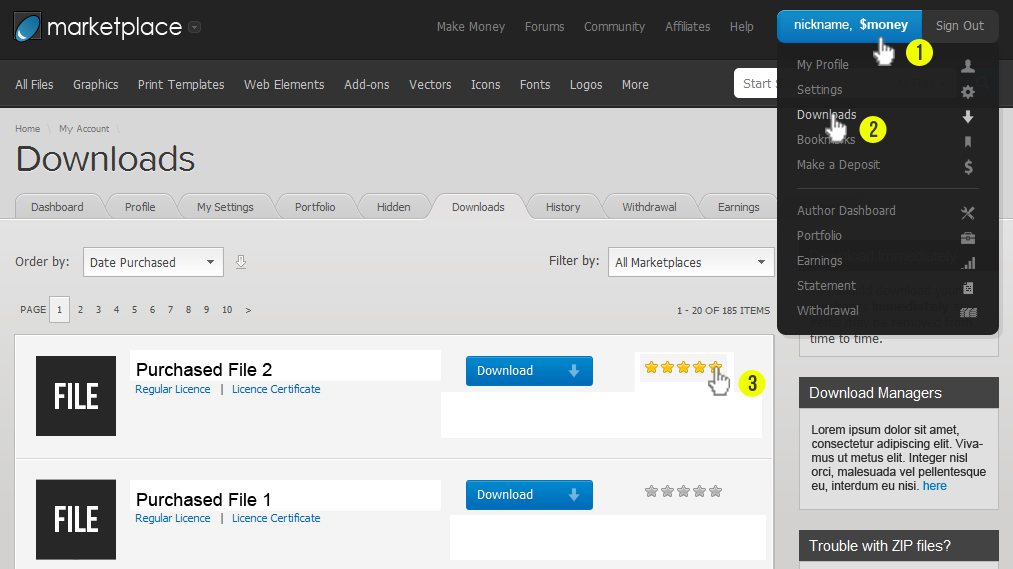
If you face any troubles to install or setup the Auror WordPress theme just contact with us through this mail: Support Team: support@codexcoder.com