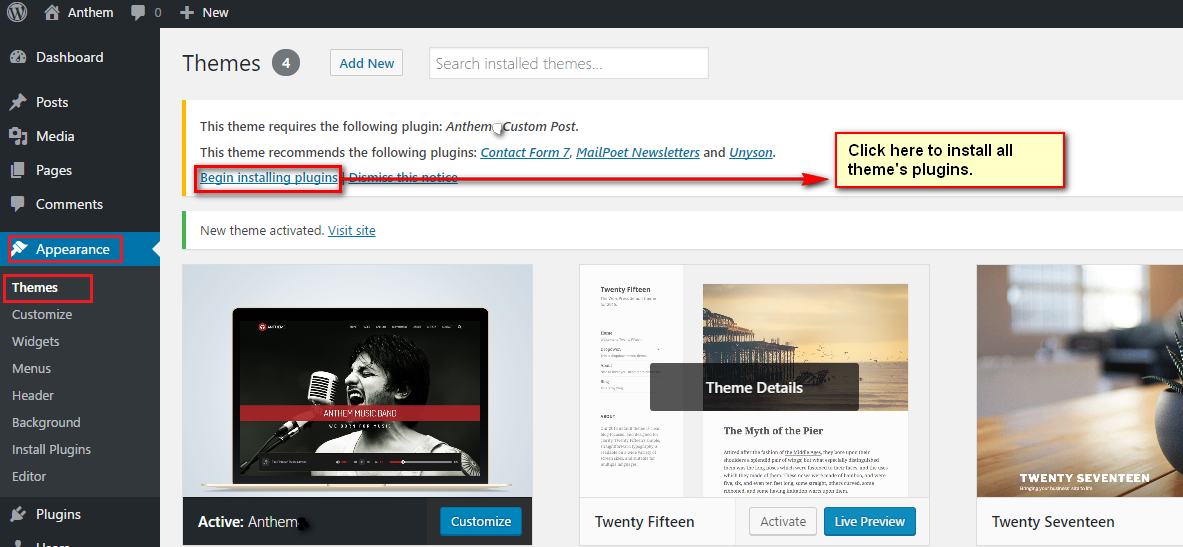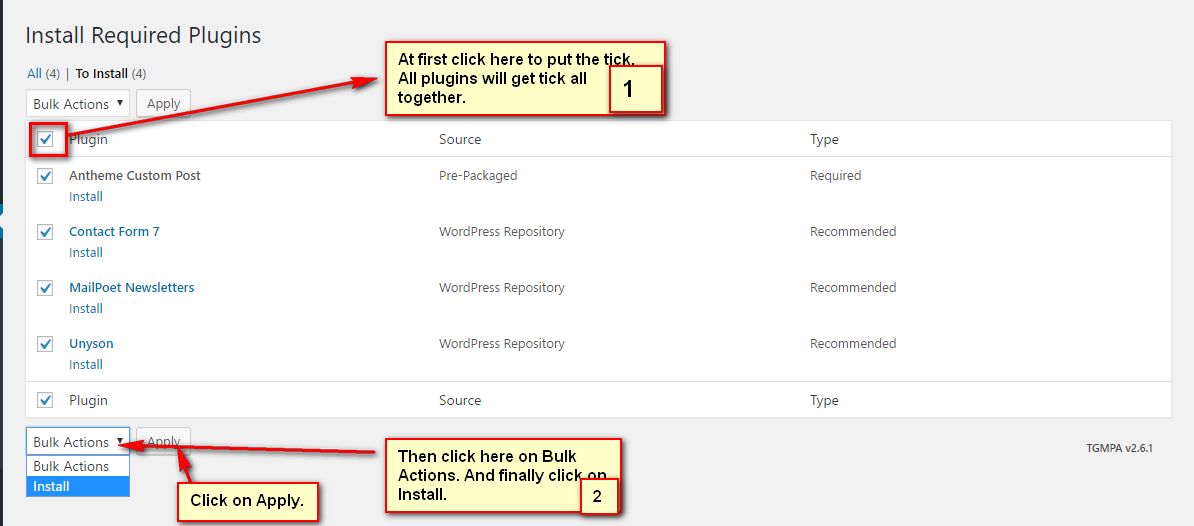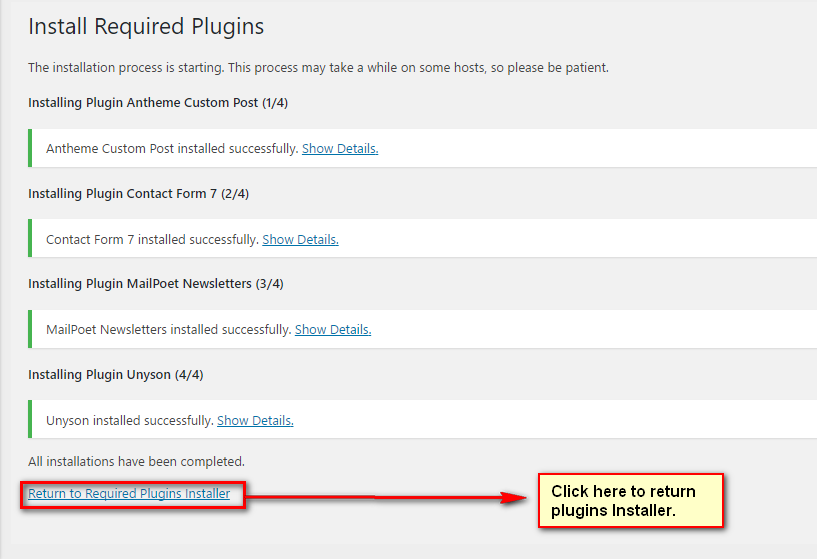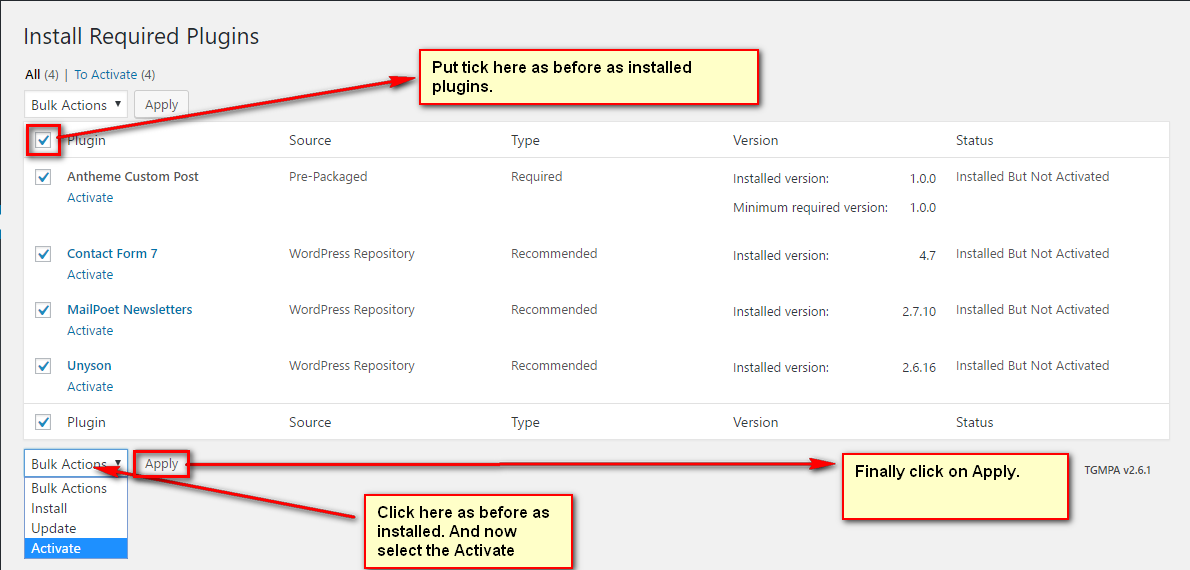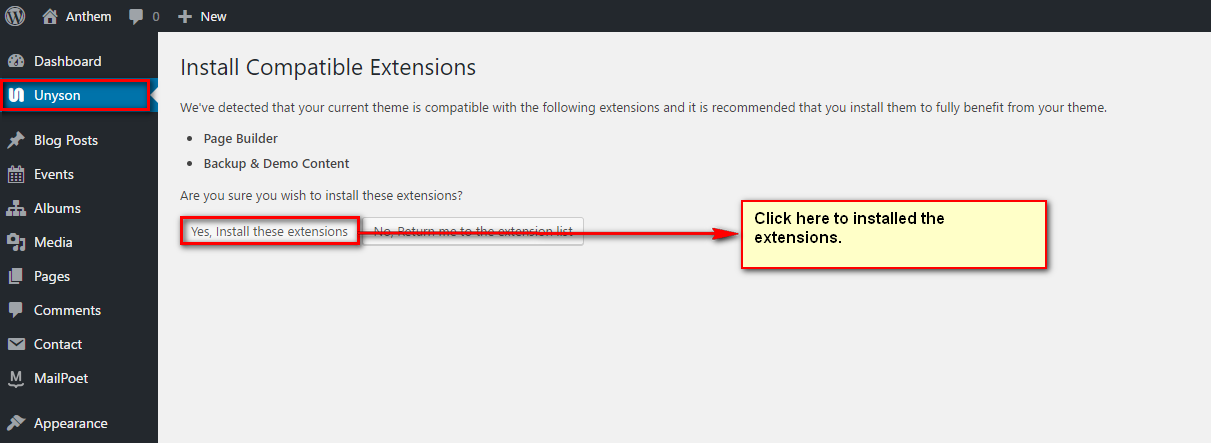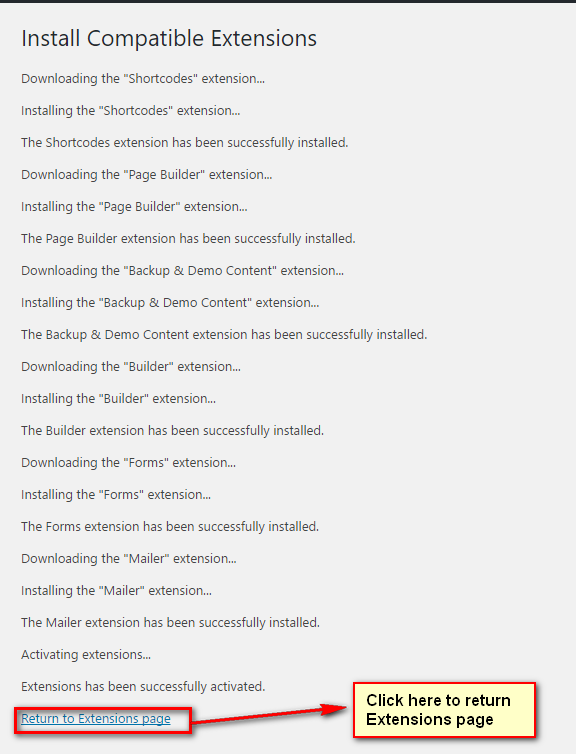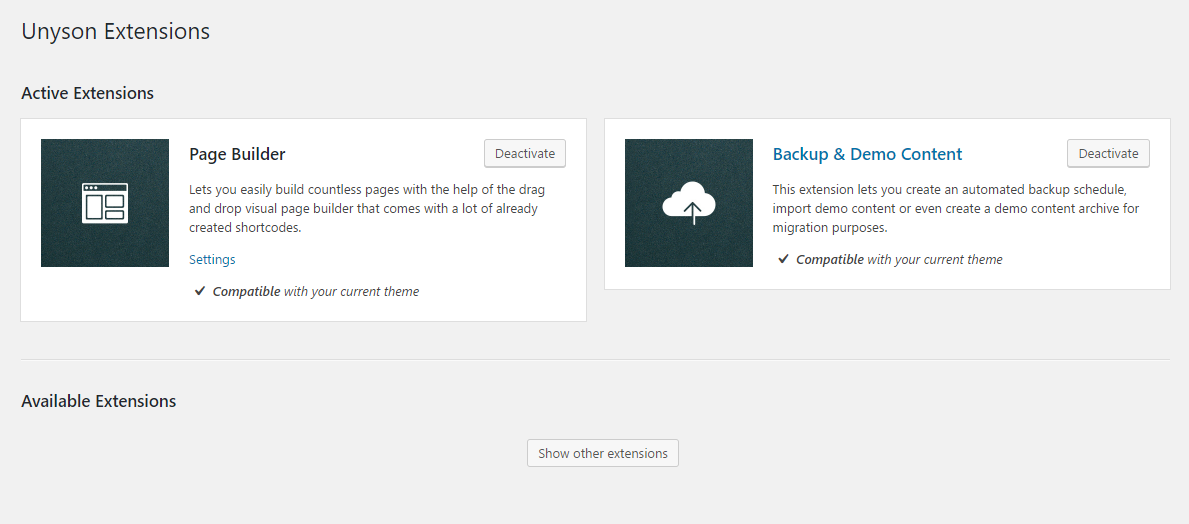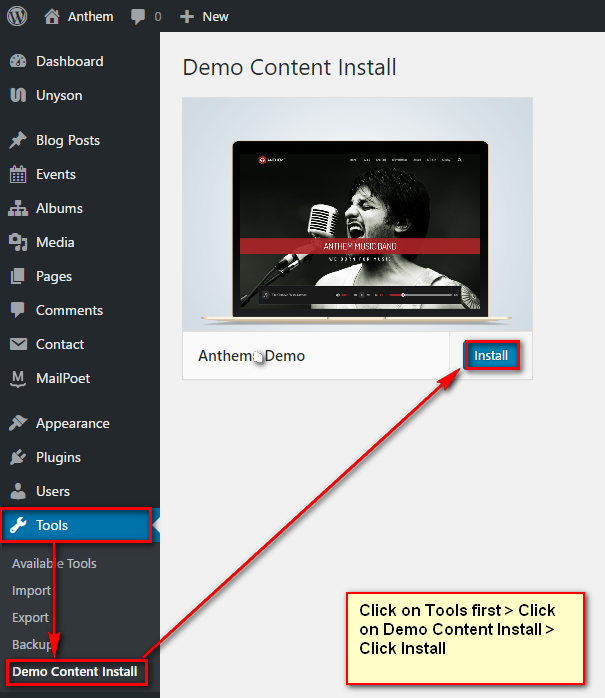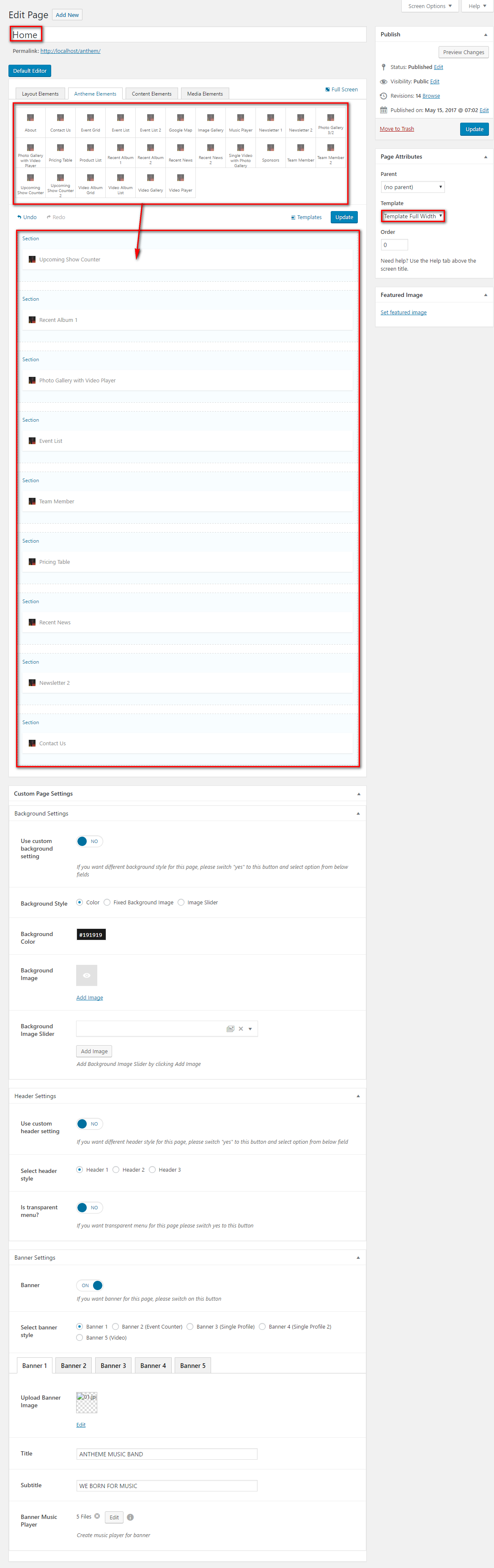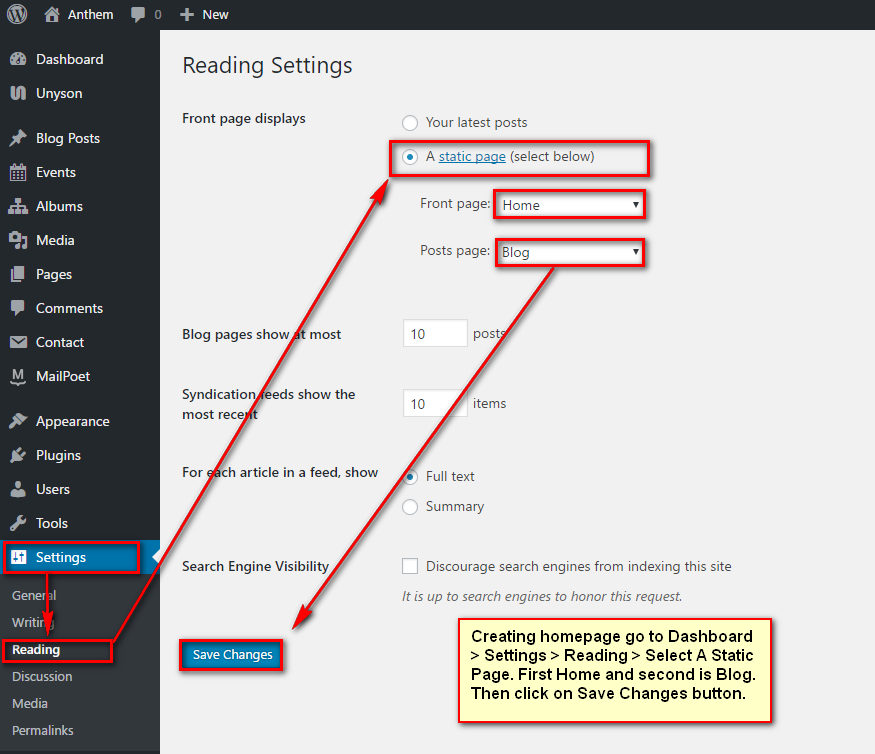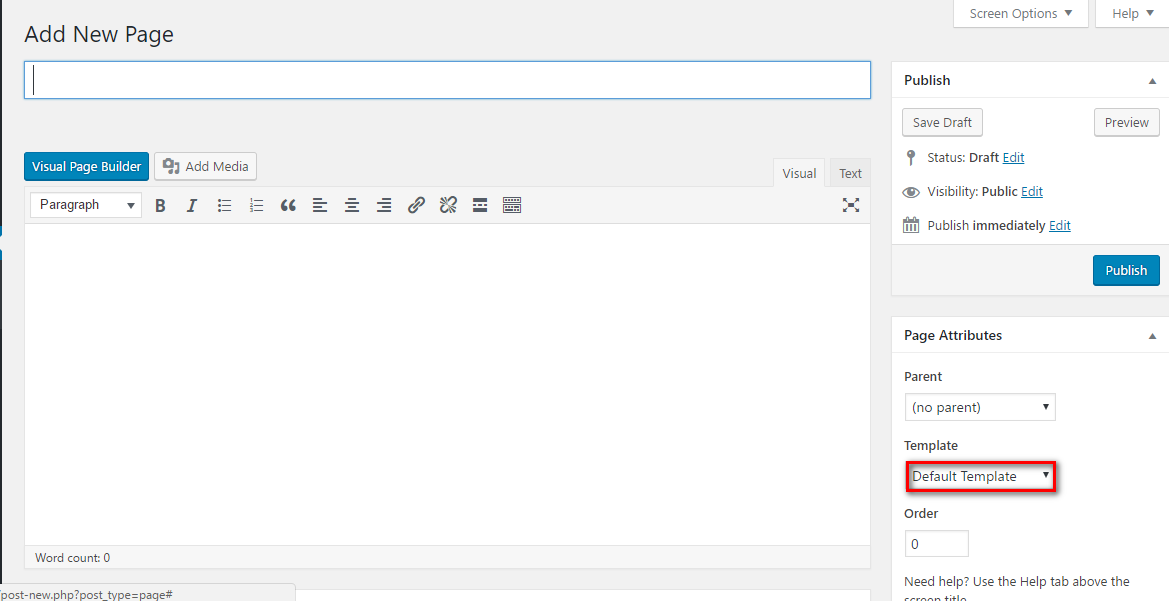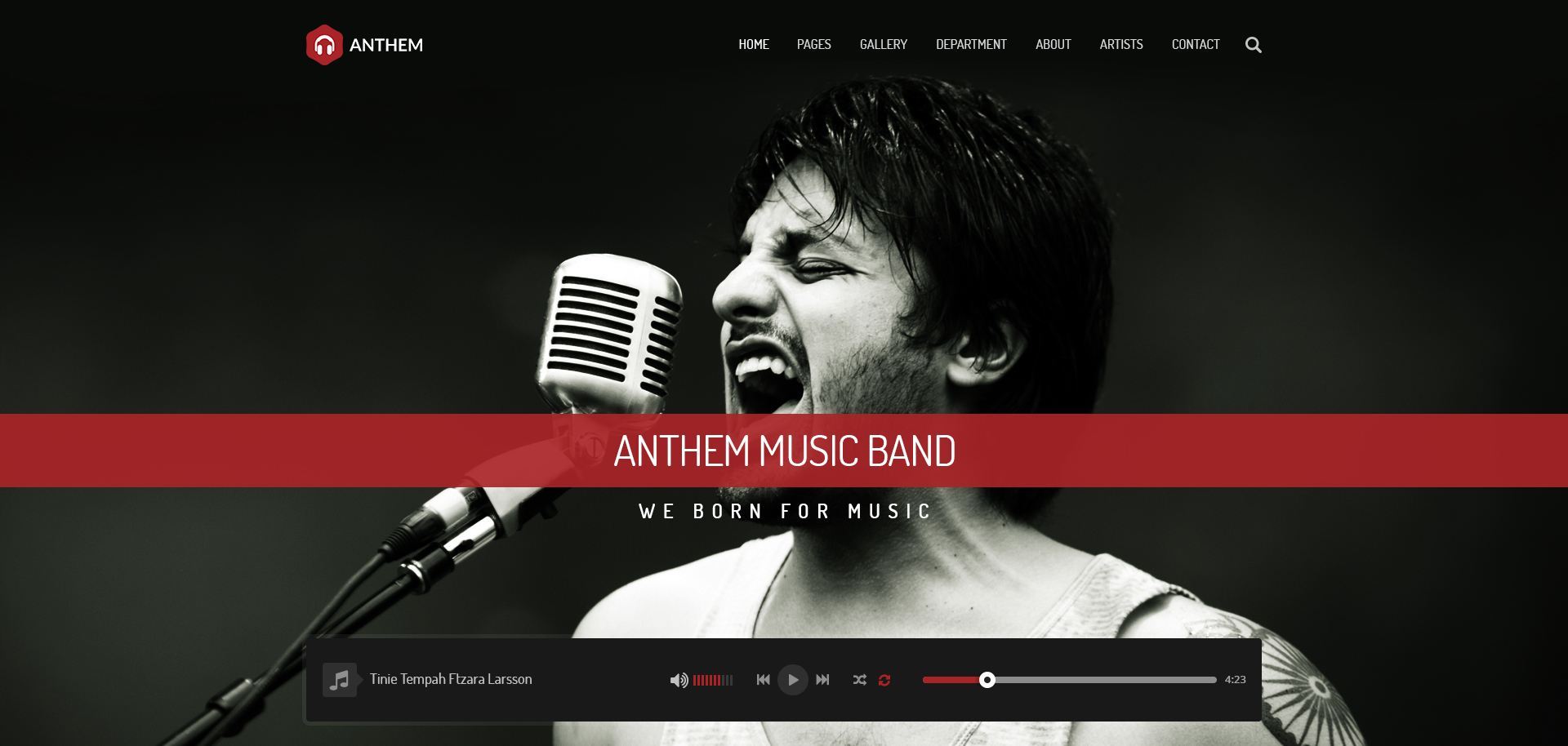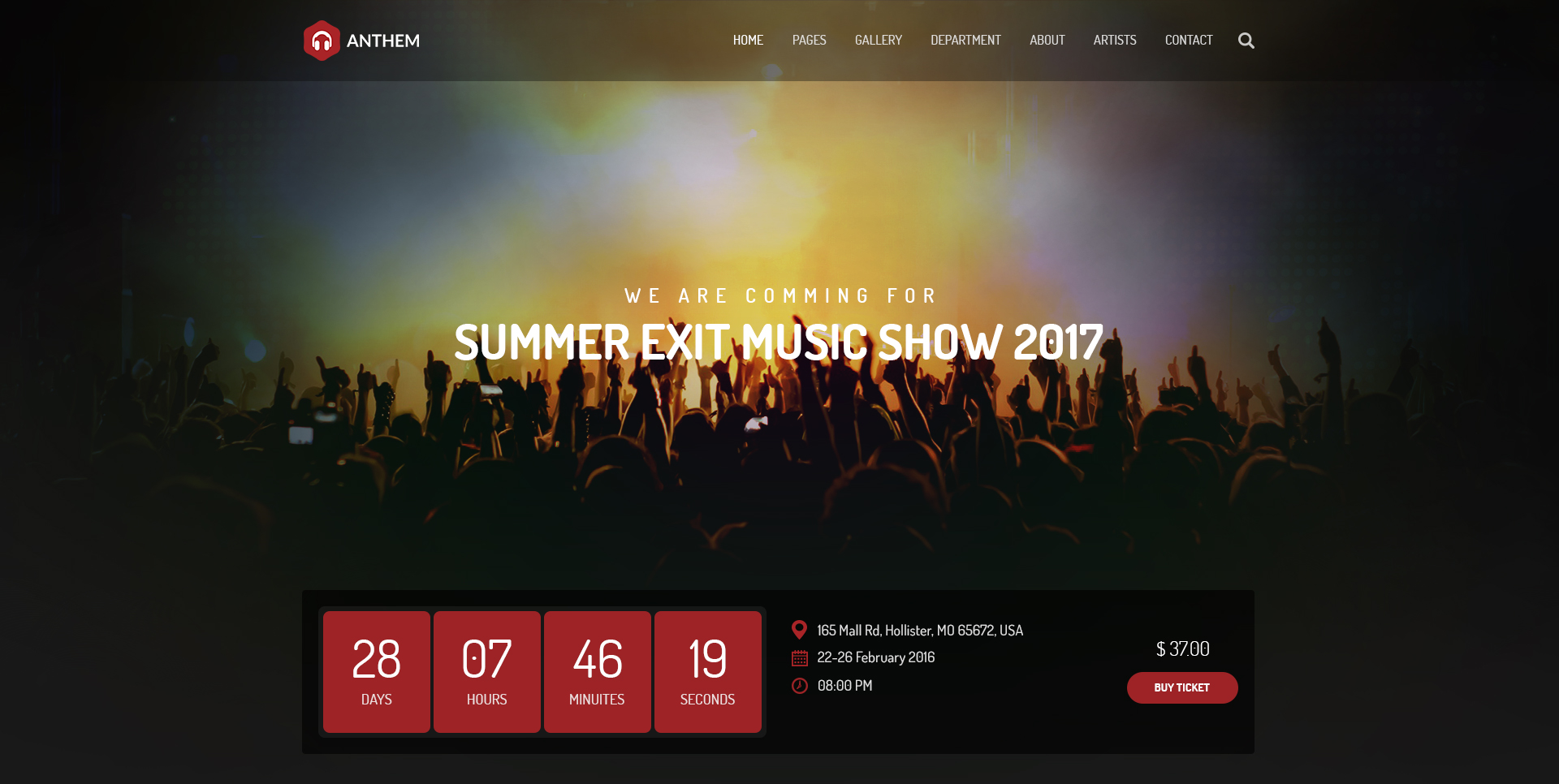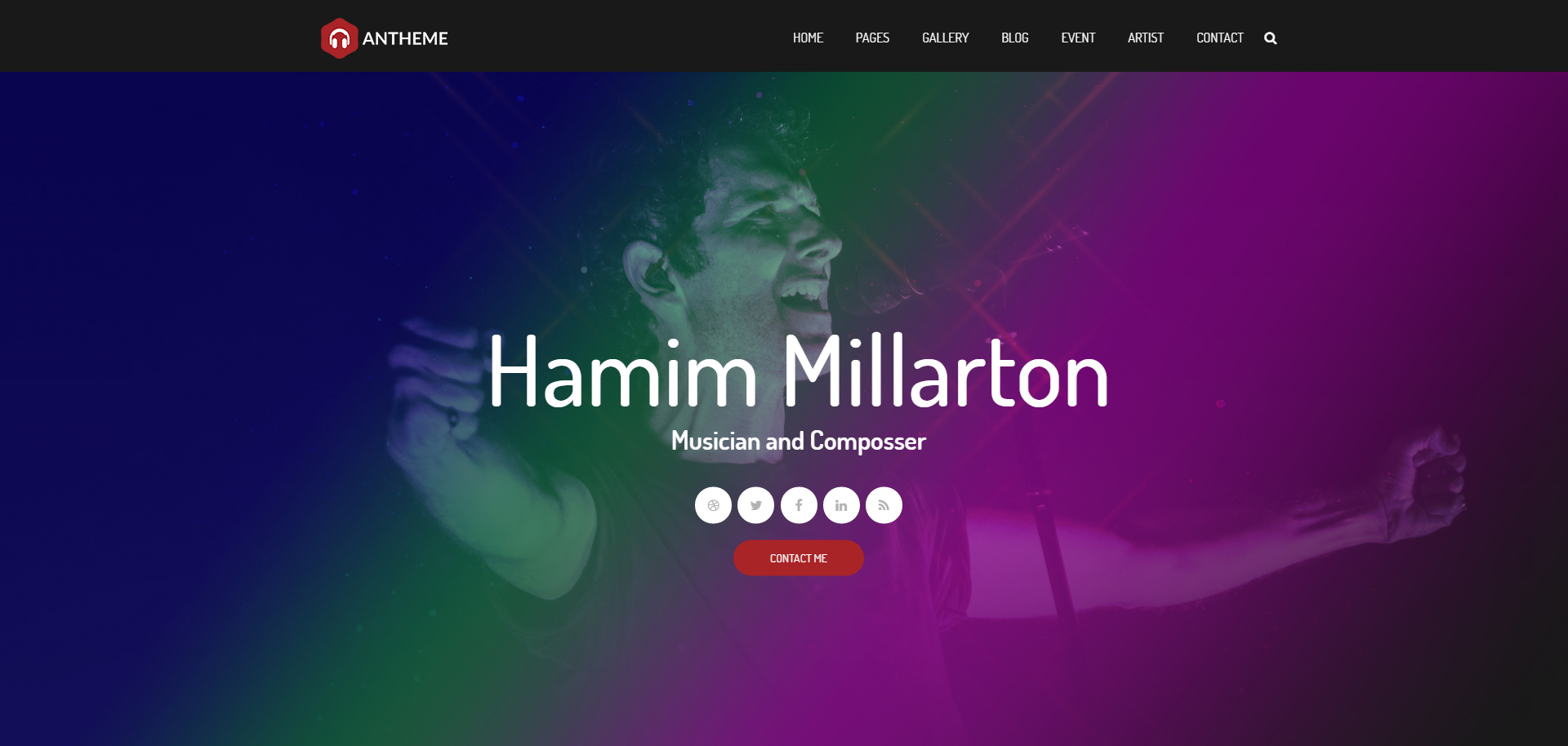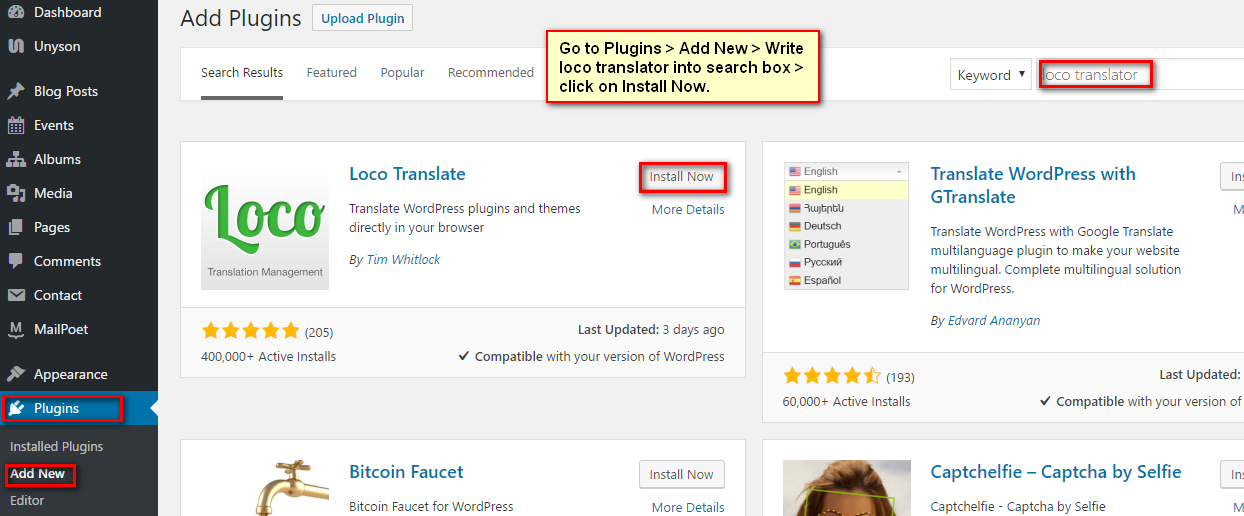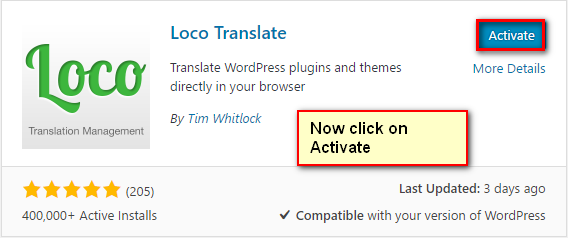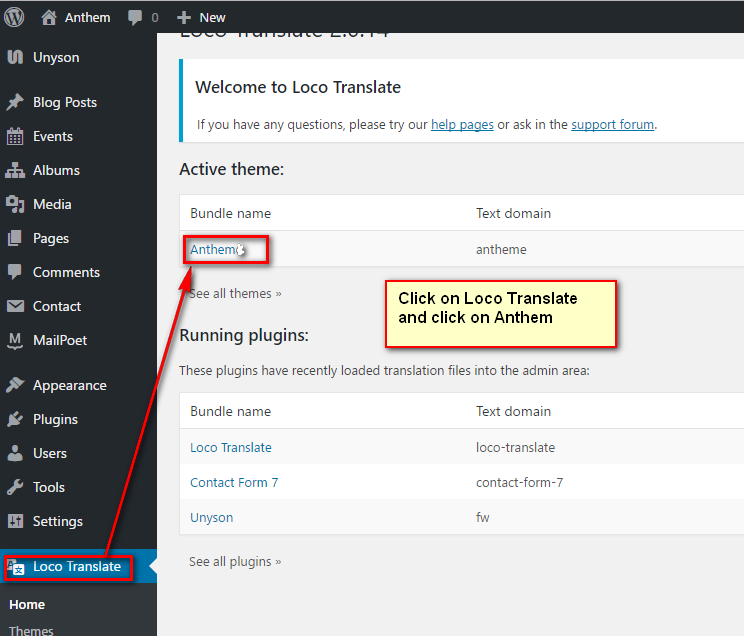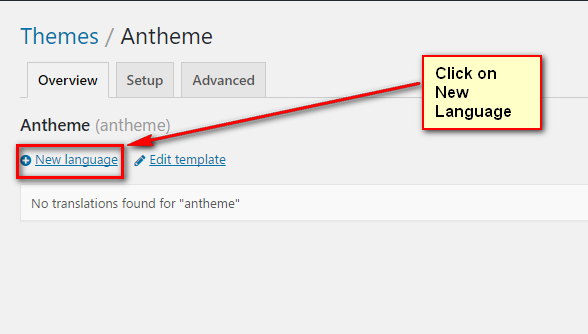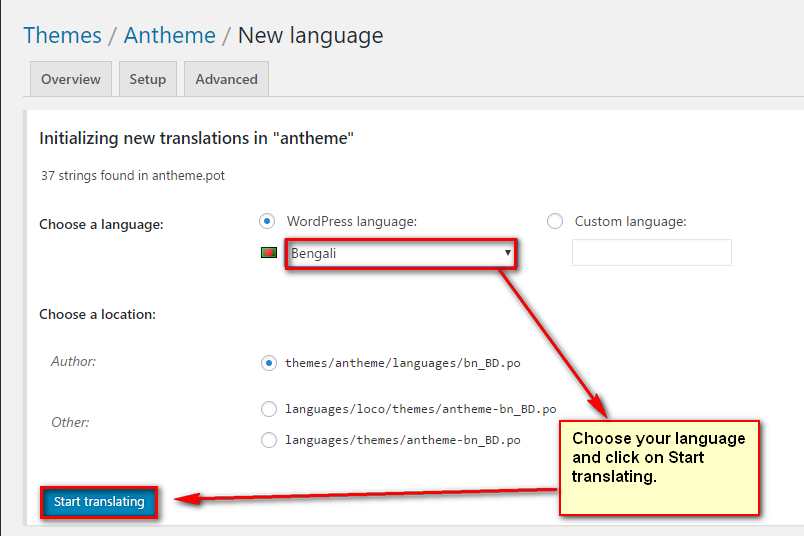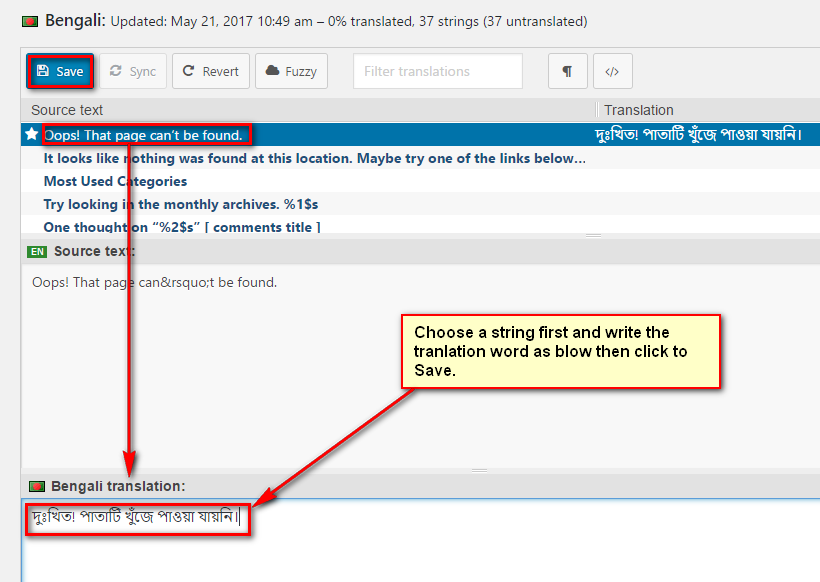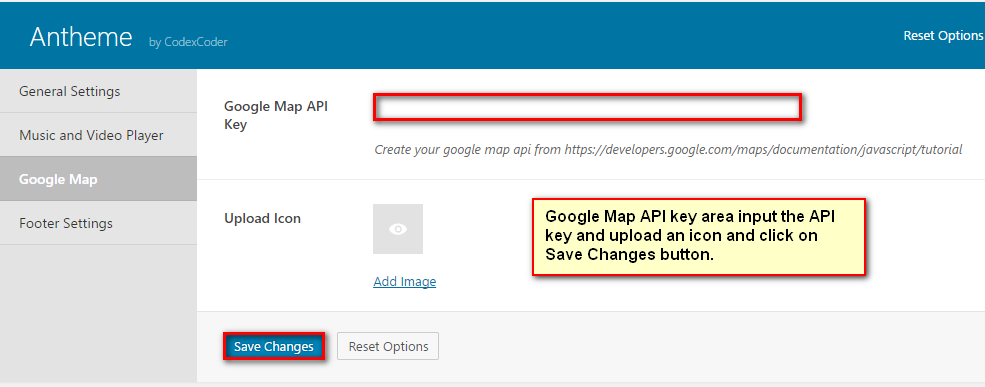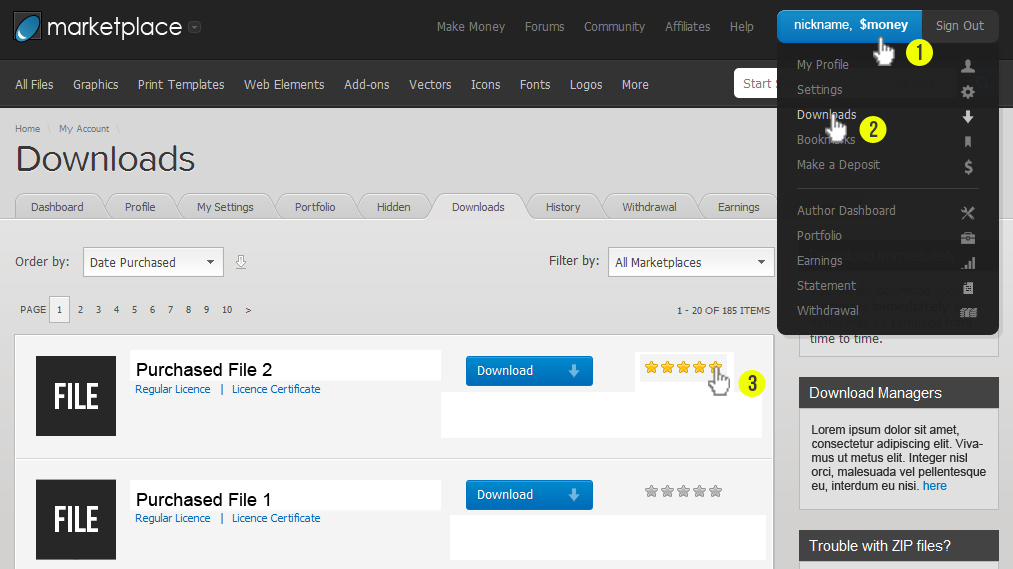Thank you so much for purchase our Anthem WordPress theme. Feel Free to contact with us for any issue. You can write us here: support@codexcoder.com
Anthem
A Beautiful, Musical, clean, modern, user friendly, fast-loading, customizable, flexible, and functional WordPress theme.
- By: CodexCoder
- Email: support@codexcoder.com
A Beautiful, Musical clean, modern, user friendly, fast-loading, customizable, flexible, and functional WordPress theme. It uses the best clean SEO practices, overall it is fast, simple, and easy to use. We offer a strong support and friendly help 24/7.
Before you start playing around with this Premium Theme, let's check what you've downloaded so far:
- Documentation - That's where you
- Sample Data - Demo content and theme setting json for complate setup.
- Upload - This is where all Theme files are (zipped & unzipped format)
The first option how to install Anthem WordPress Theme would be to directly upload the anthem.zip file via WordPress Theme Uploader.
-
Log into your WordPress backend
-
Navigate to Appearance > Themes
-
Click Install Themes/Add Themes
-
Click Upload/Upload Themes
-
Now you just need to find the "anthem.zip" in the Upload folder and hit Install now.
-
After Installed then click Active Now
Theme Install From FTP
The second option how to install this Theme would be the upload via FTP manager. It really dosen't matter which of the two ways you choose, just choose the one you feel more comfortable with.
-
Login to your FTP account and navigate to your WordPress Installation directory
-
Navigate to the folder /wp-content/themes
-
Upload the "Anthem" folder (not the .zip-file). This is the folder located inside the "Upload" folder in the zip-file you've downloaded from CodexCoder.
-
Now log into your WordPress backend
-
Navigate to Appearance > Themes
-
Find the Theme and click Activate
After installing the theme, you can see the notice below screenshot:
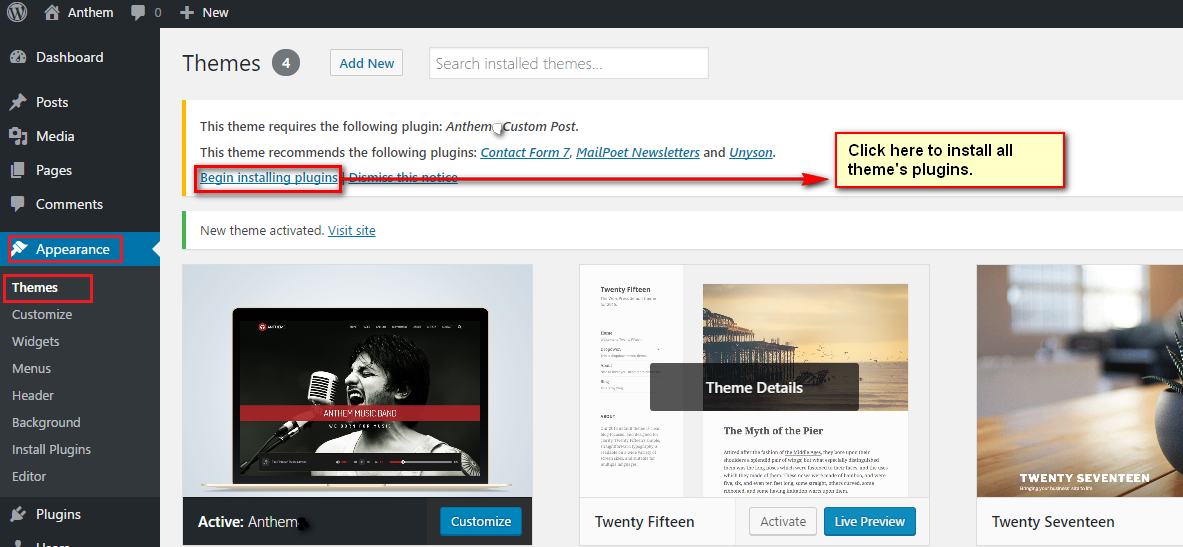
Put tick all the plugins and select the Install and click on Apply.
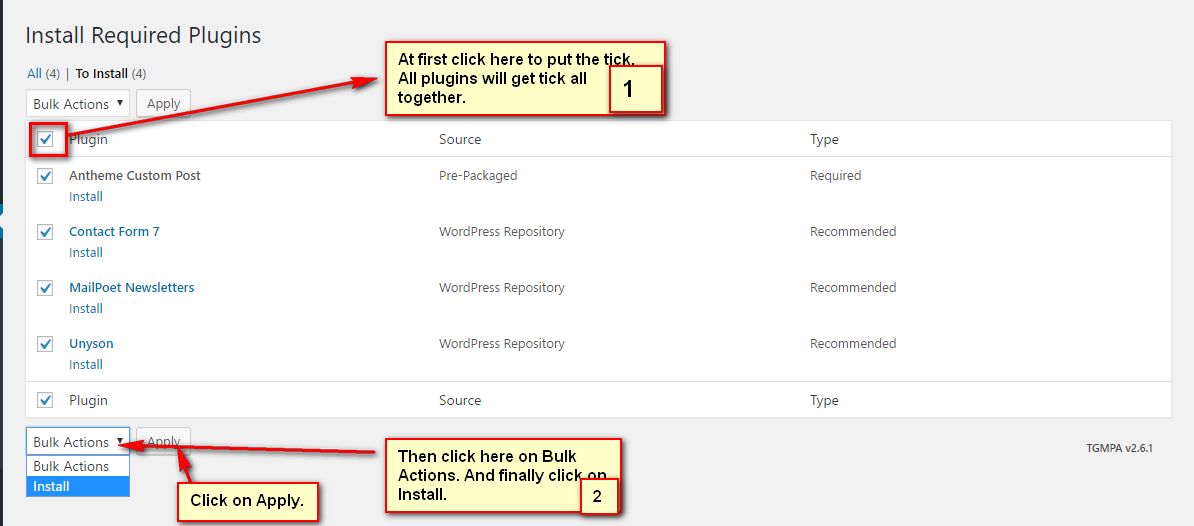
Now you can see the all installed plugins name and their installed message.
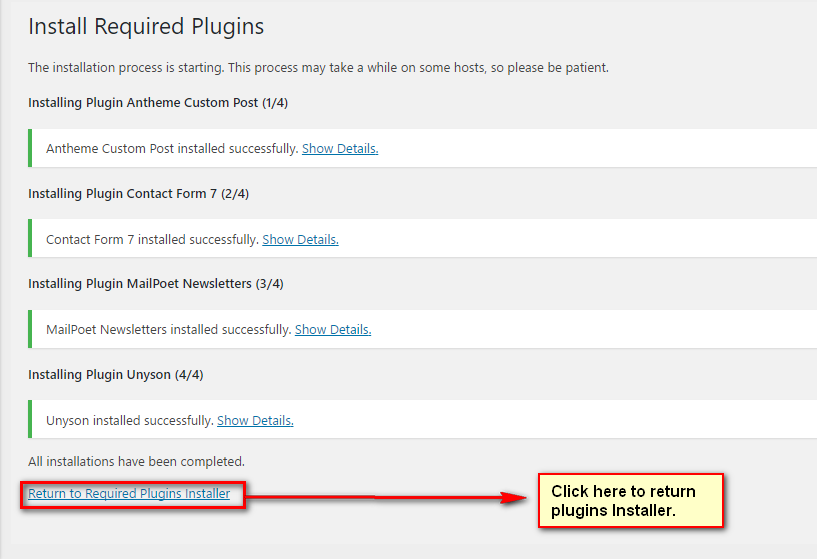
Finally, you put tick all plugins and click on Activate option individually or from Bulk Actions and click on Apply
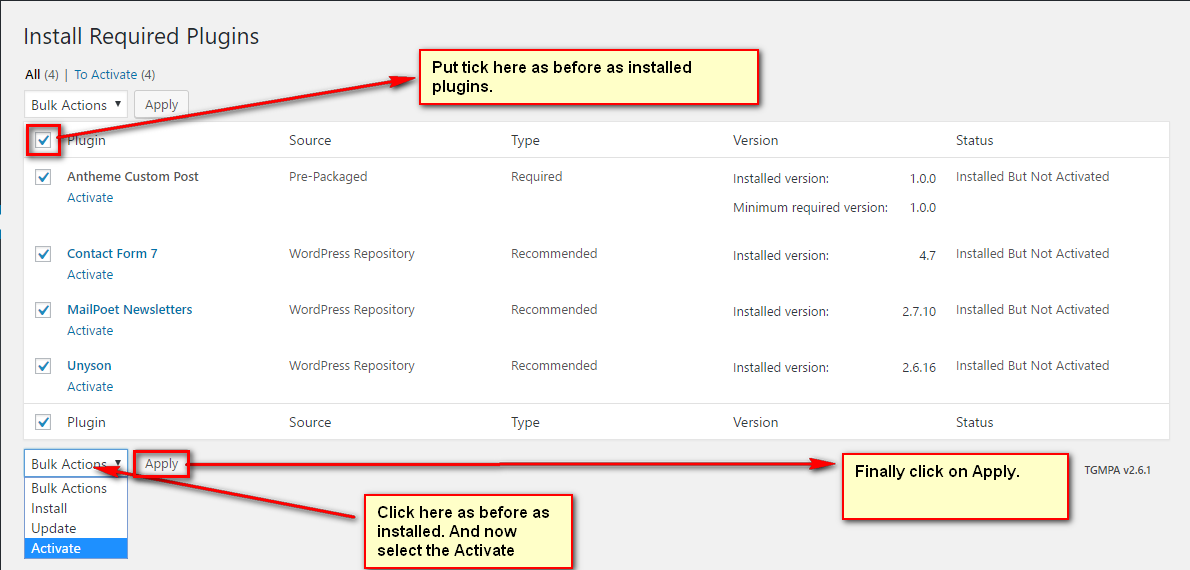
Just do a reload the browser and you will able to see the screenshot below:
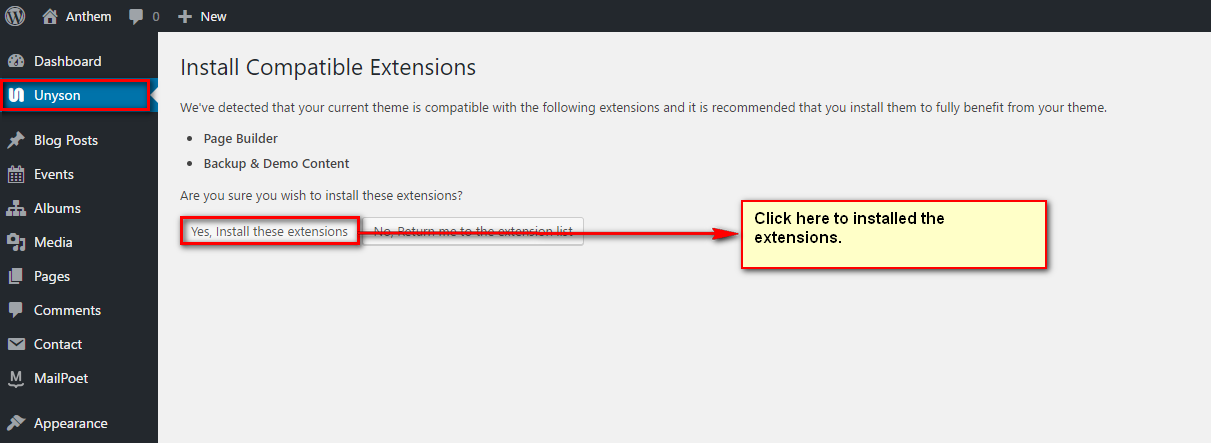
Then you will able to see the screenshot below:
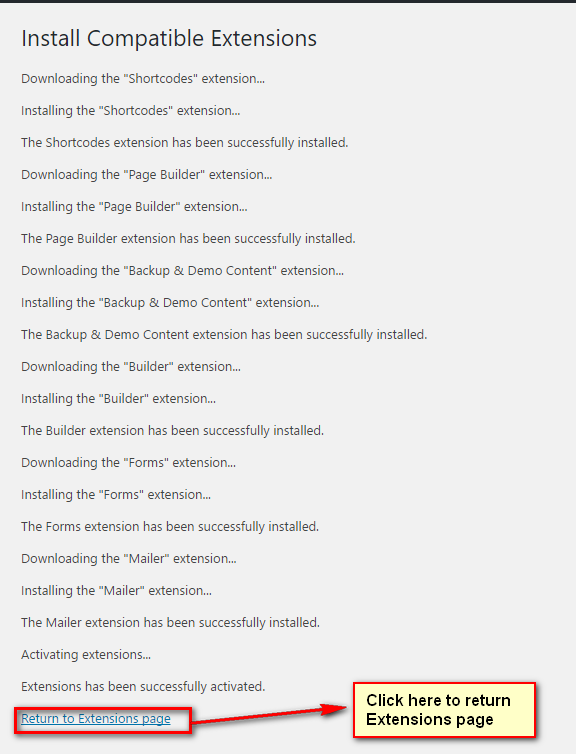
Finally you will able to see the screenshot below:
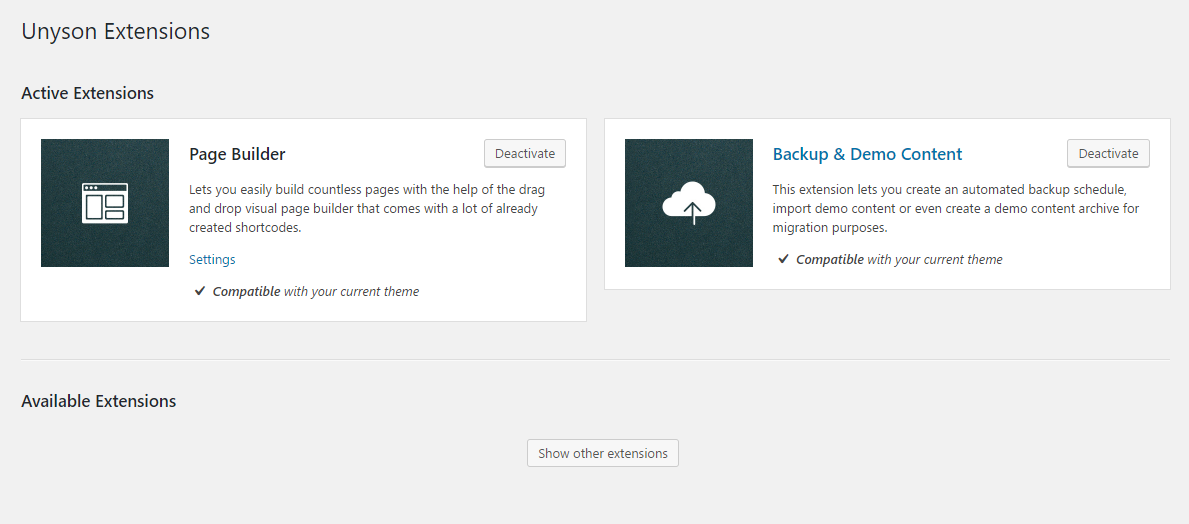
See the screenshot below and do as it:
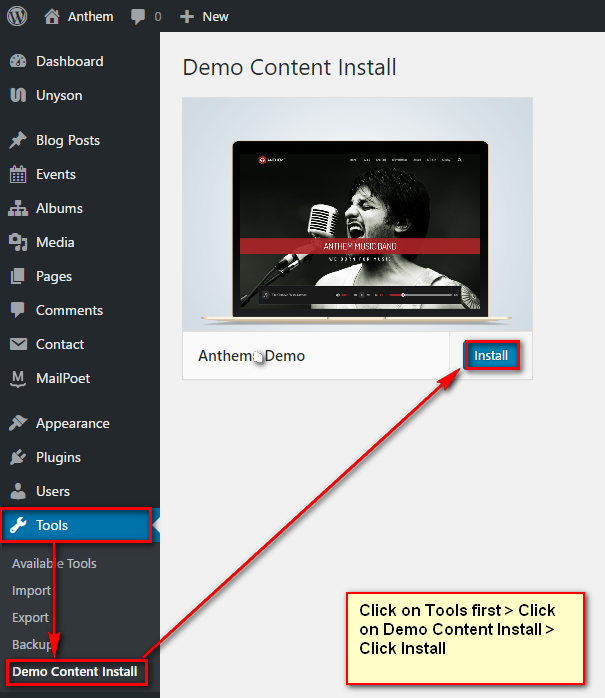
After installating and activating top-news, you need to perform the following tasks to enable landing page.
- Go to Dashboard and click on Pages
- Now click on Add new
- Write a title of your page into Title field.
- Now select the Template Full Width from Template option.
- Now click on Publish button.
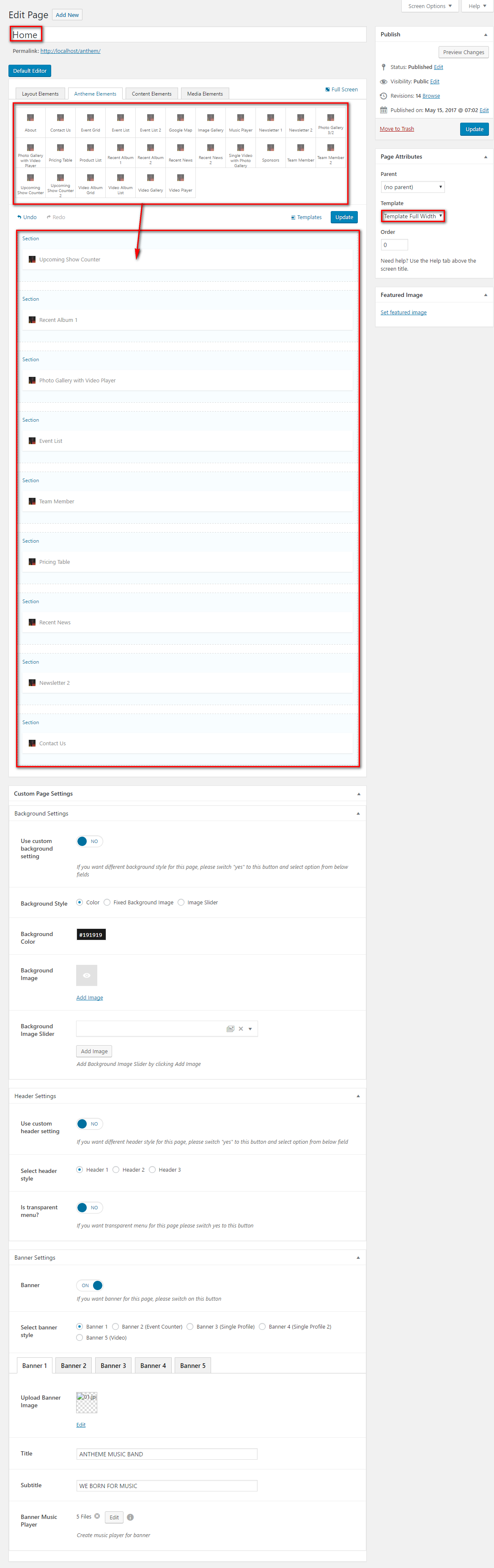
Now go to Dashboard and click on Settings > Reading. Please see the screenshot below and do as it.
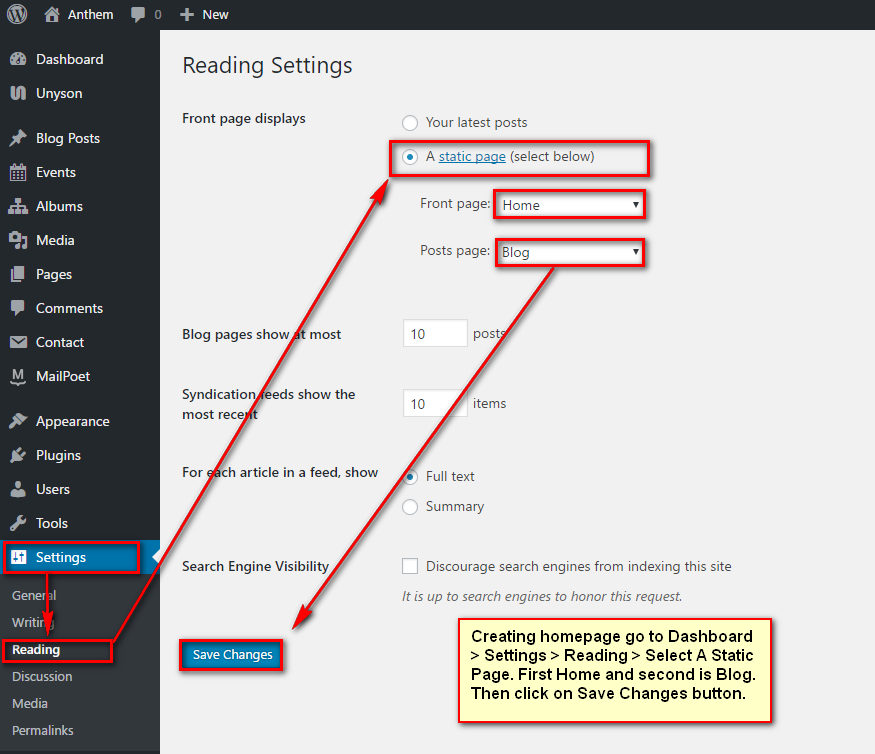
But if you want to show a page normally, you need to select Default Template as screenshot below .
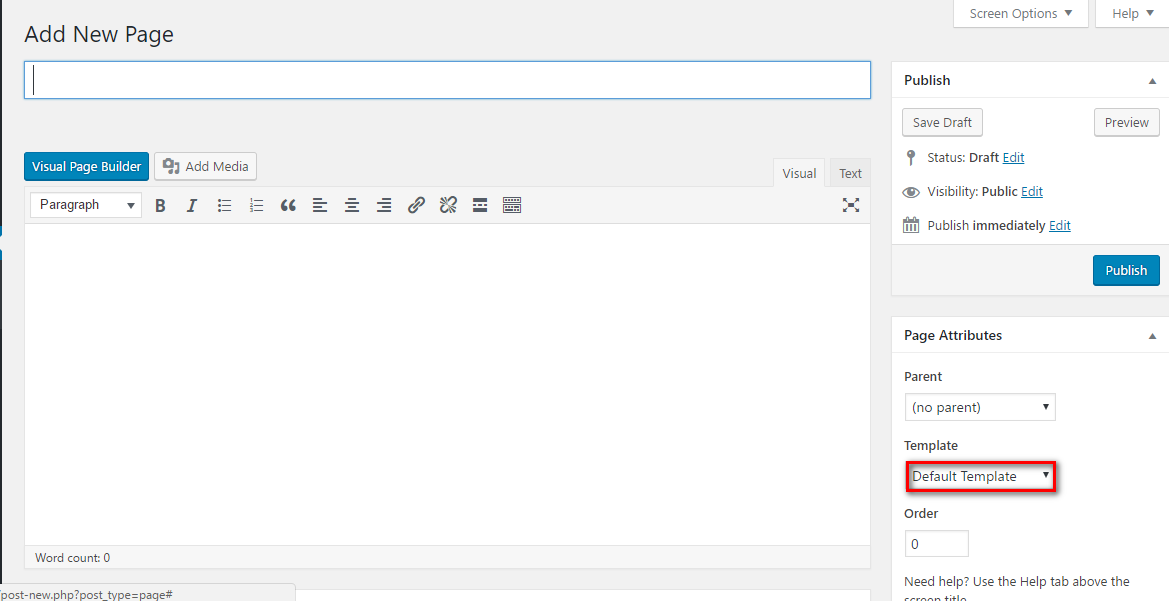
If you choose the Banner 1, you will able to see the screenshot below:
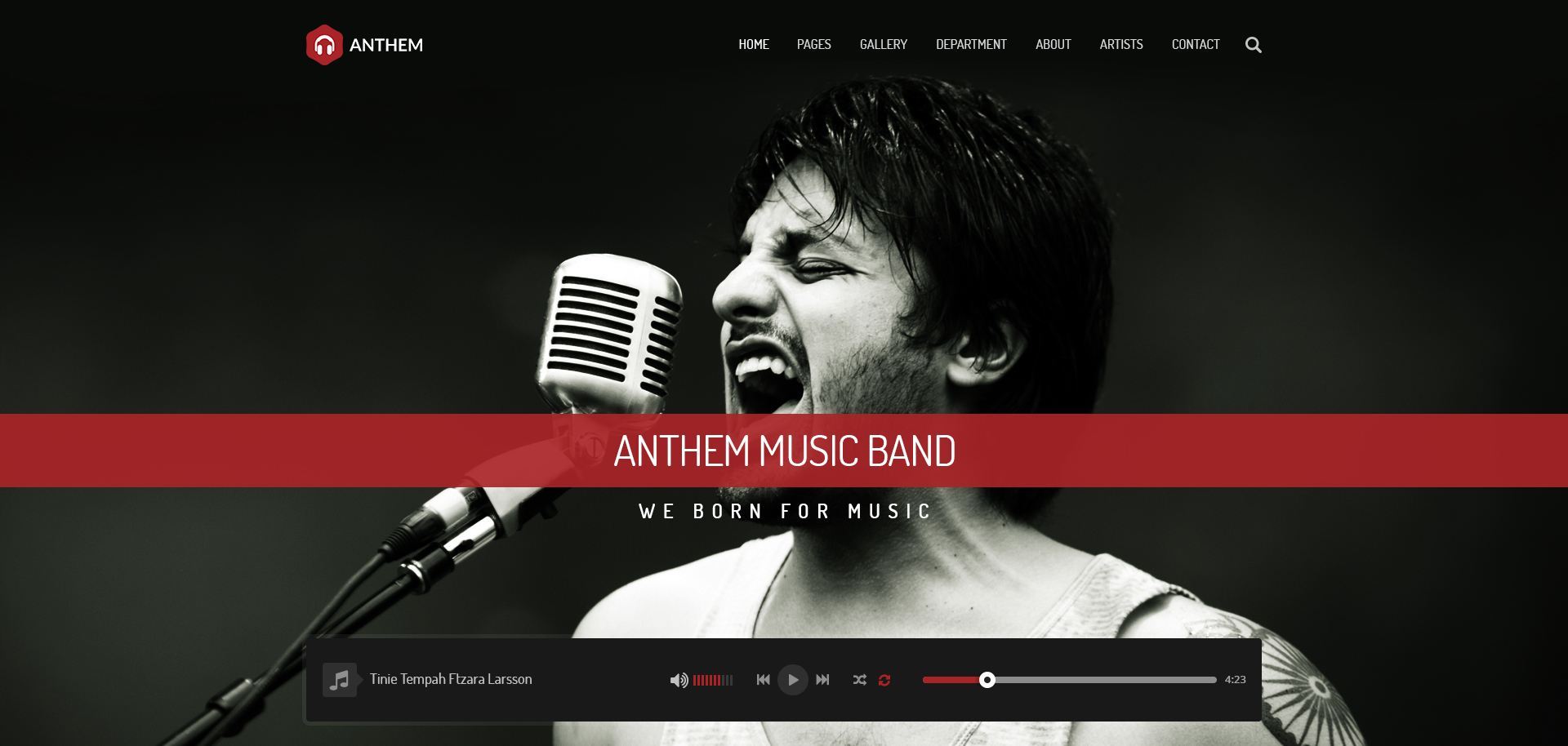
If you choose the Banner 2, you will able to see the screenshot below:
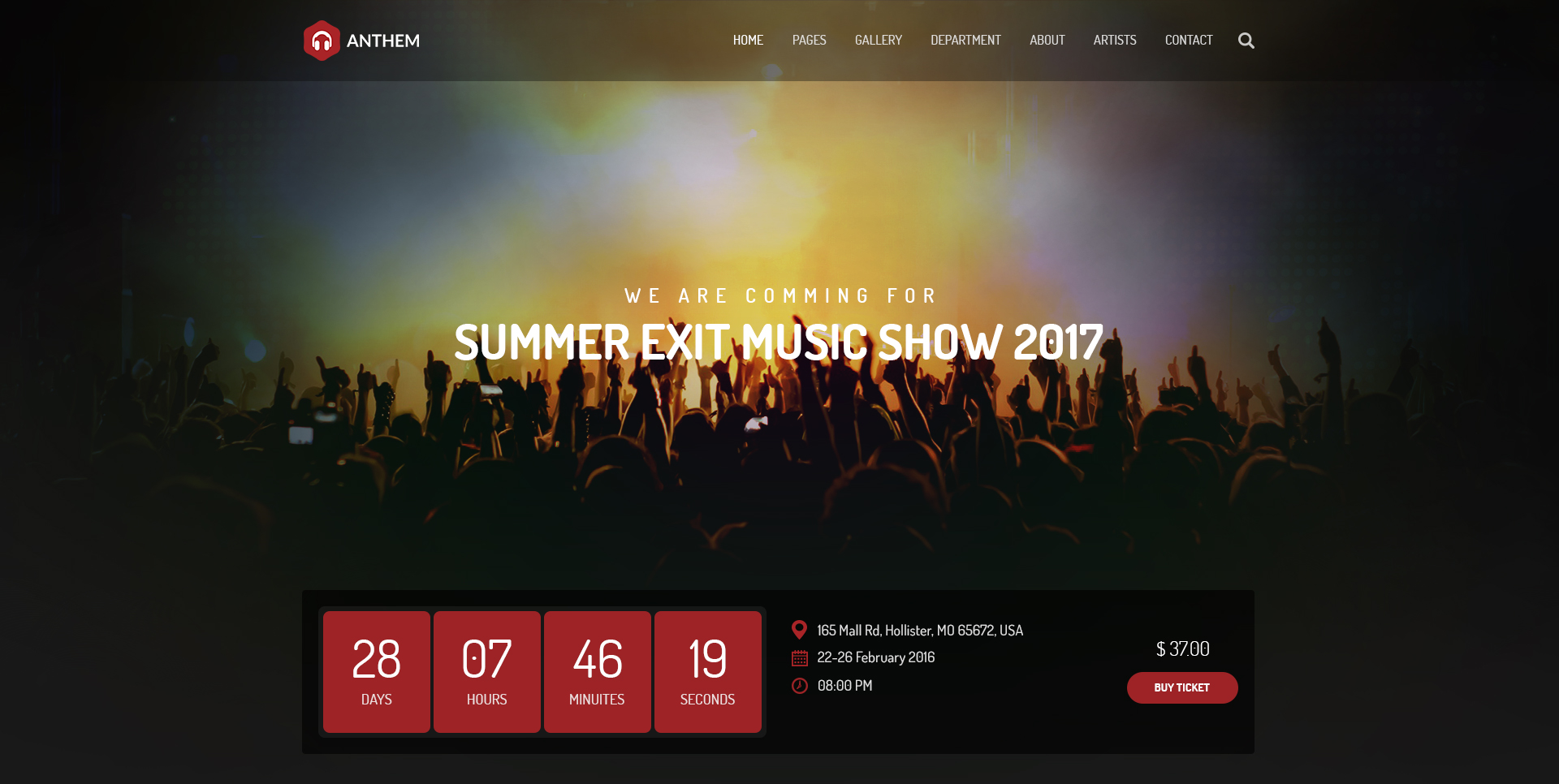
If you choose the Banner 3, you will able to see the screenshot below:

If you choose the Banner 4, you will able to see the screenshot below:
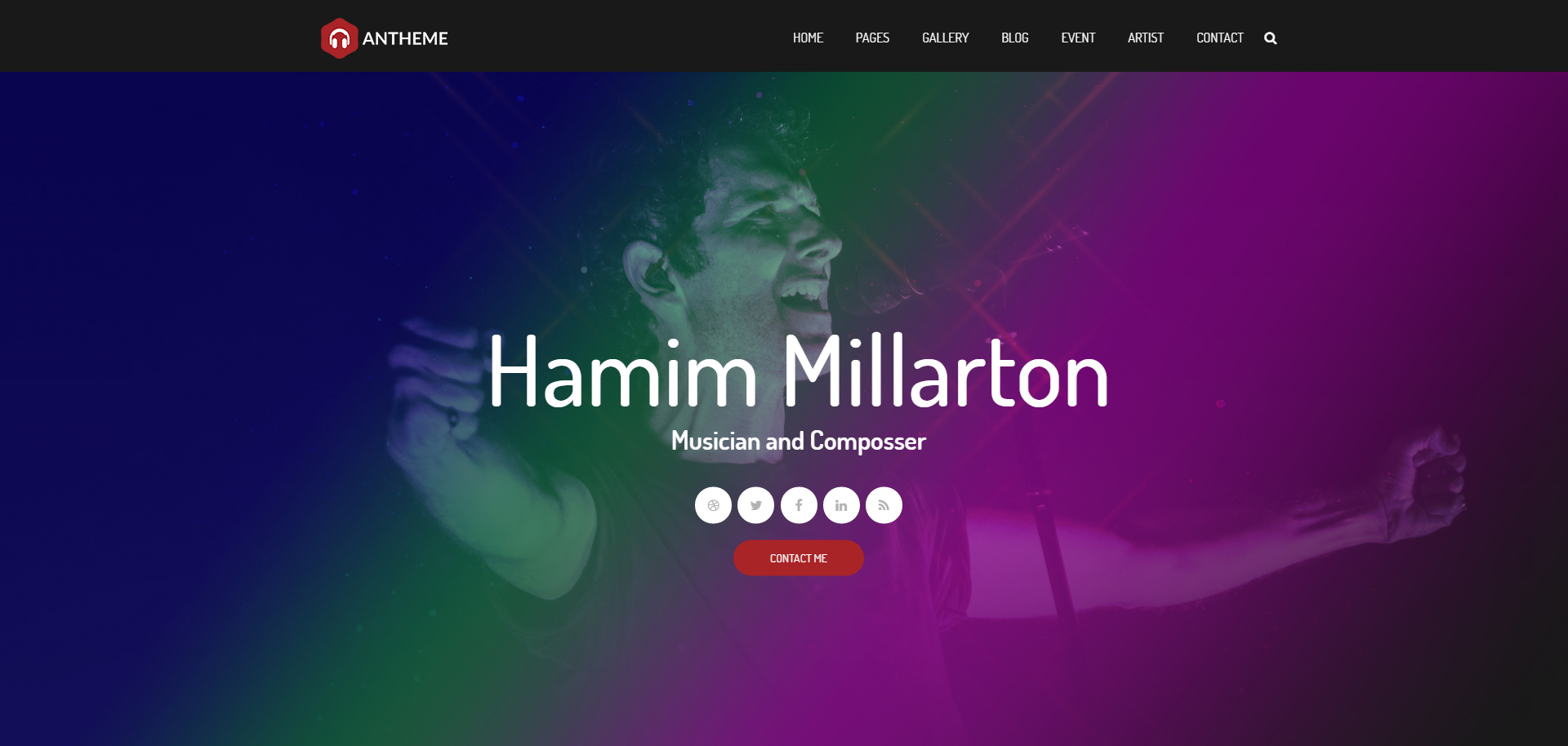
If you choose the Banner 5, you will able to see the screenshot below:

All of our Themes are able to be translated into any language. The process of translating the theme is a user responsibility. The following instructions are given as guidance.
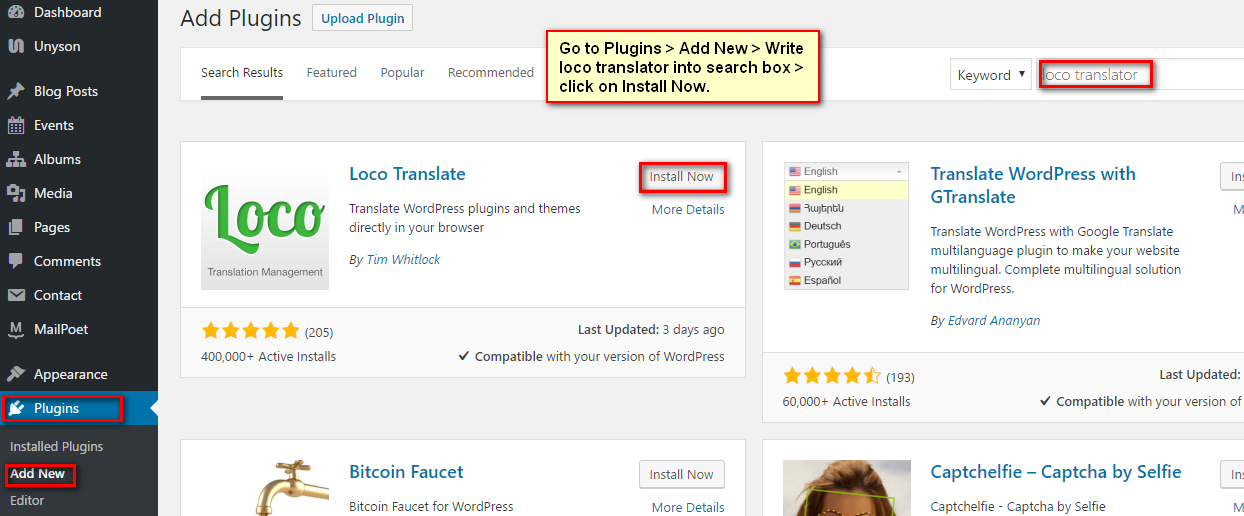
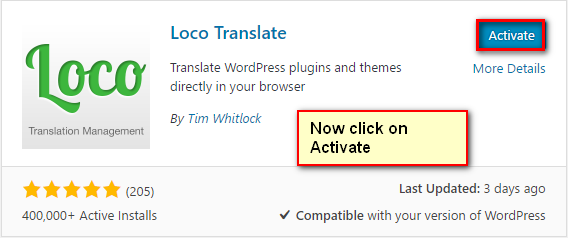
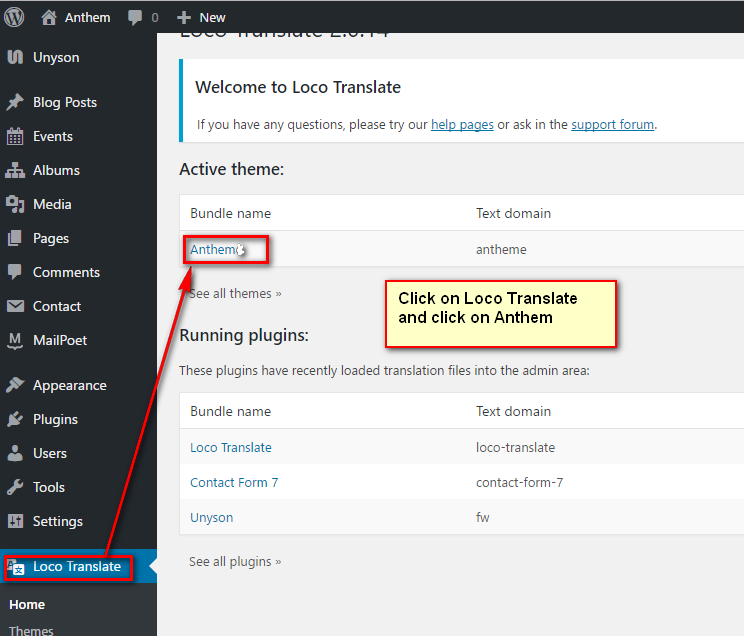
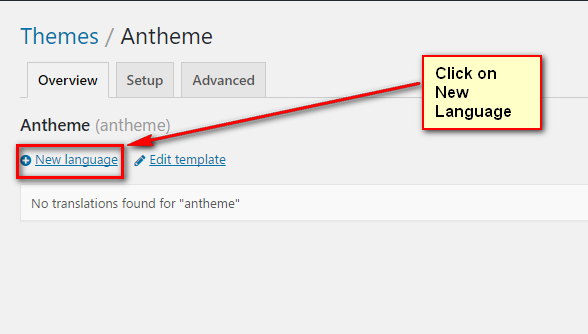
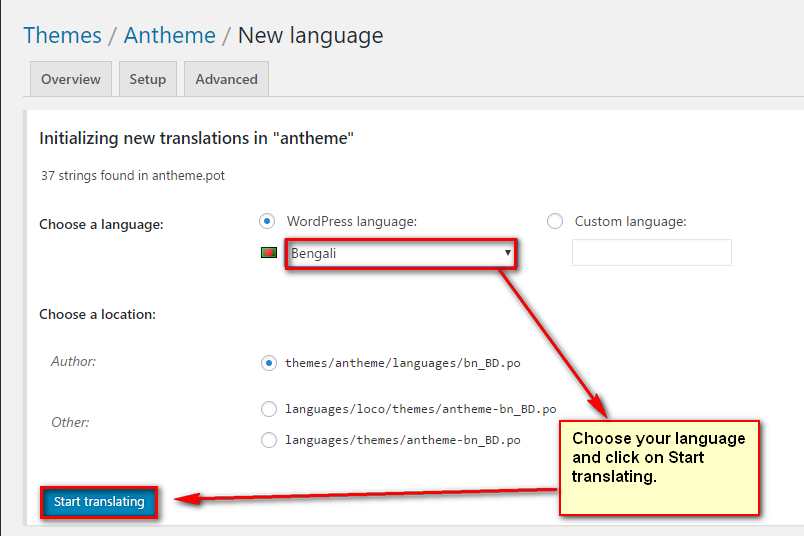
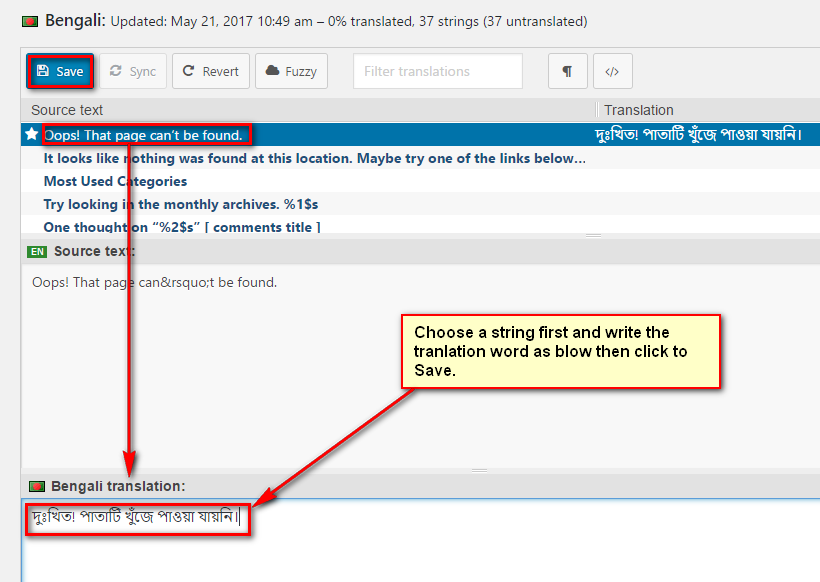
For your primary menu first go to Dashboard > Appearance > Menus
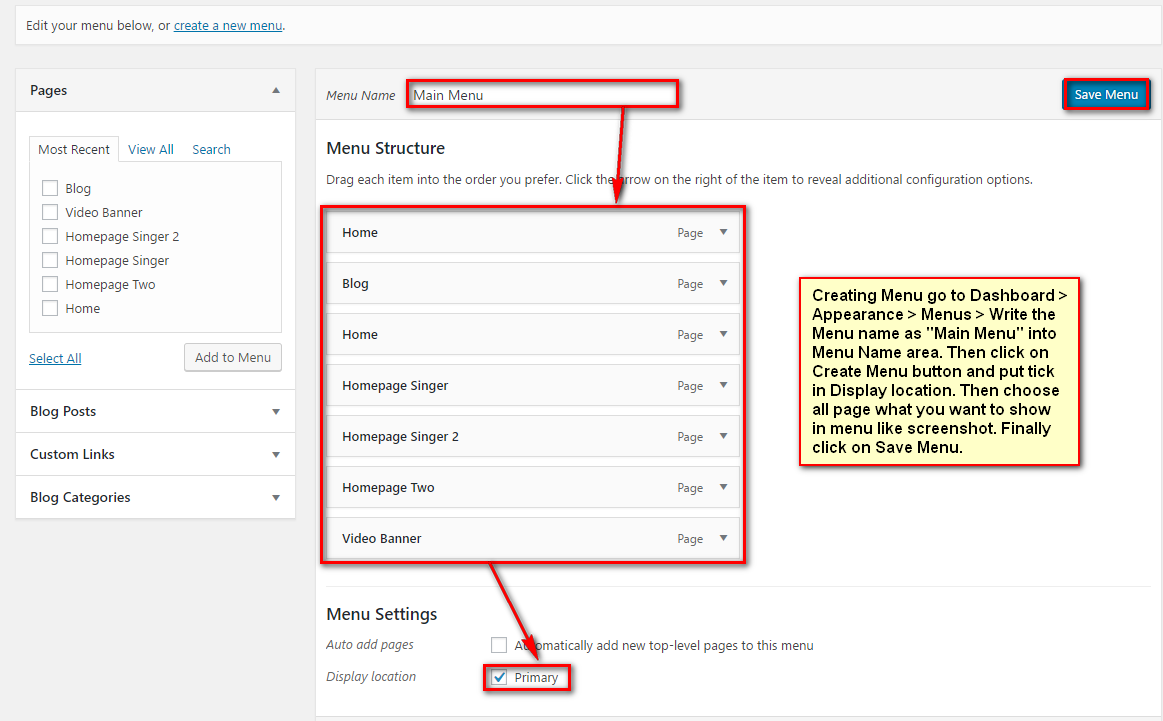
- General Settings
Notice: Before adjusting the different settings, you should first click on the Save Options button, to insert all default data to the database and make sure everything looks good.
If you satisfied with our theme as well as our support Please put a five star rating from our product page. See the image below:
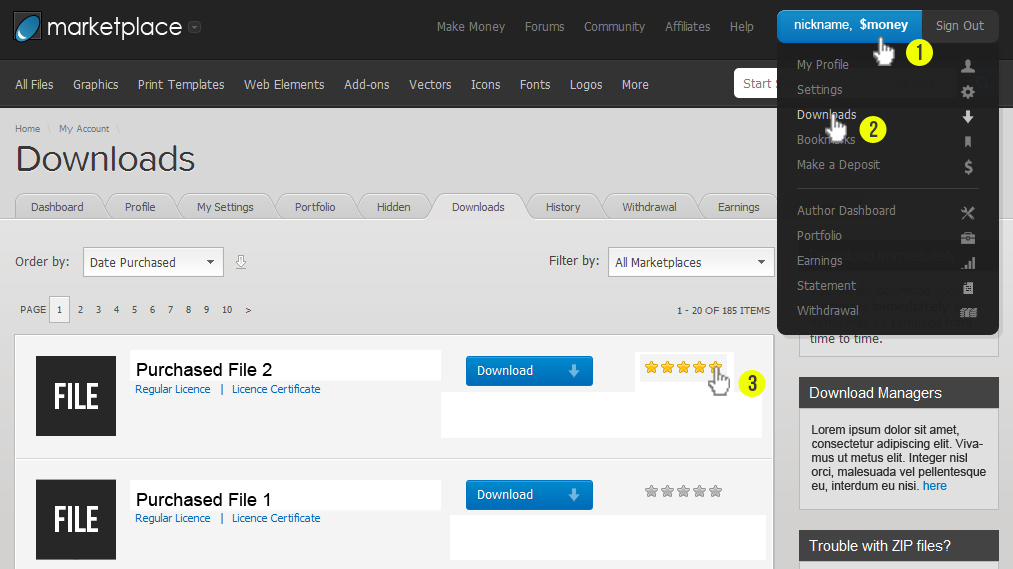
If you getting any problem to install or setup our Anthem WordPress theme just contact with us through:
- Support Team: support@codexcoder.com